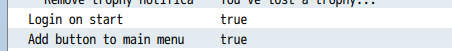Hi Thaler. Please send me a screenshot from your console (press F8 or F12 and go to the console tab). Furthermore, please check if all parameters are set correctly.
I've downloaded the file to make sure working on the same file. In a new project, everything works fine. Try following:
- Download the file again.
- Setup a new project and put the files in, you need all three files in the same folder.
- Just enter the game-id and private key into the parameters, leave all other parameters on default value.
- Test game.
The nw.js-version can cause the issue you described. Follow this step-by-step-guide to update the nw.js-version. This can fix the issue and it can be the reason why I can't reproduce the bug. I run my testgames with nw.js-version 0.104.1. Anyway, I recommend to use the latest nw.js-version.


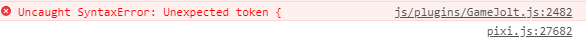 Hey Fu, I've got 3 screenshots here for you showing the parameters, main menu and the error code. Not sure what Im doing wrong so I am hoping you can figure it out!
Hey Fu, I've got 3 screenshots here for you showing the parameters, main menu and the error code. Not sure what Im doing wrong so I am hoping you can figure it out!