If youre on the latest version you should be able to go into settings (in the bridge) and turn off the alerts/notifcations which will stop the ‘Connecting/Failed to connect’ spam.
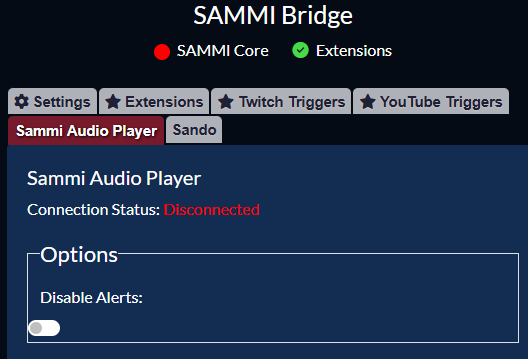
If the CMD opens I probably accidentally left it set to ‘Show Window’ in SAMMI and you can go into ‘Sammi Audio Player’ deck and then the ‘Startup’ button and on line 4 change the ‘Display As’ to ‘Hide Window’. If its on by default, ill probably release a patch soon to fix that.
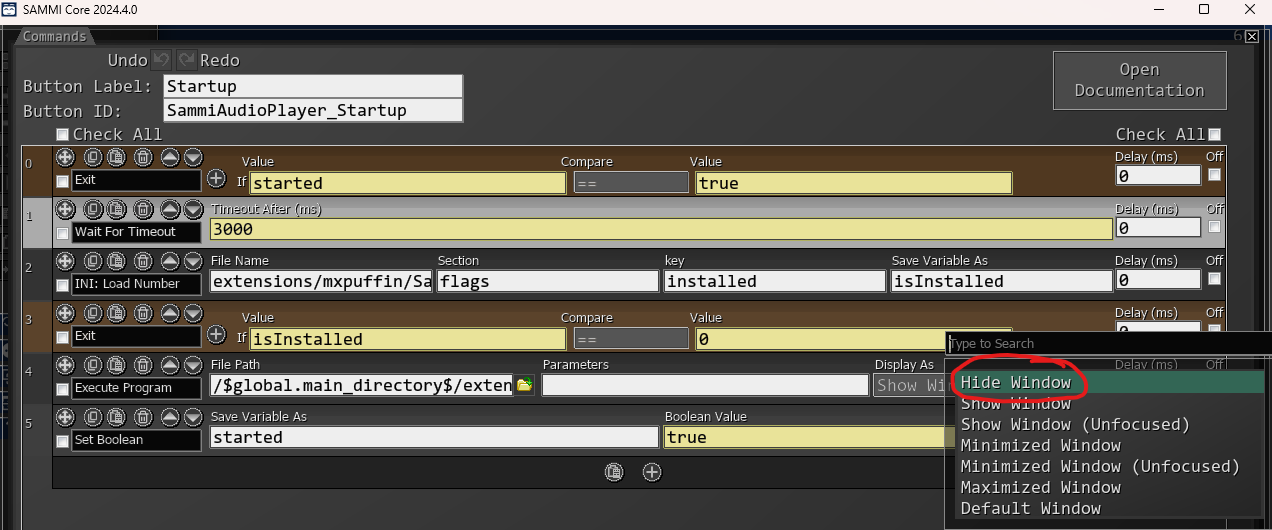
And volume is on a per sound basis, there is no global volume, I could maybe look at adding a setting to control each audio device volume globably but as it stands already the command you use in SAMMI already has alot of sections and adding more will make it get cramped – but to answer you question, for the default device, you would probably just have to change the volume in your windows audio mixer.

