I see, thank you so much!!! Hm.... that's also I pretty good question, I was thinking about making the sprites for my game 120 x 120 or maybe something a little bit bigger? And make the player character persistent so that when they transition to the fighting segment - they retain the same height or is (a little bit bigger depending on the camera)? But I'm not sure if that's too big or not - some sprites for fighting games are massive so I'm not sure if it'll fit in with the platforming / fighting hybrid I'm going for yknow?
The game Indivisible has a battle system I'm kinda trying to replicate, here's a short vid of their battle system. The player character herself is actually pretty small, but the camera zooms in on them during the fight, and zooms back out, if that makes sense, that's kinda what I'm going for! :0c
Here's what 120 x 120 looks like for one of the spites, I'm not sure if it's small for a platformer or too big for a fighting game, if that makes sense? I'm not really good at explaining it I'm sorry ahahaha