After adding the source in OBS press the Filters button with the veedotube source selected.
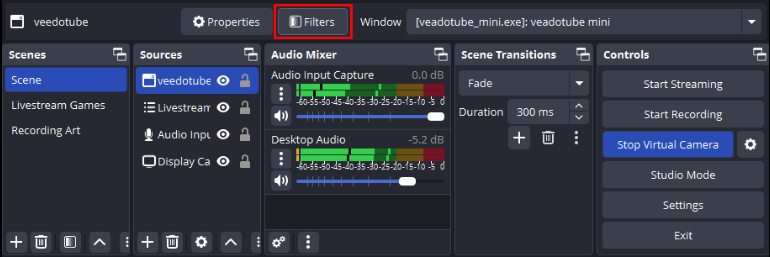 In the filter window on lower left side is press the plus button and choose to add the chroma key filter. Give it a name and press ok.
In the filter window on lower left side is press the plus button and choose to add the chroma key filter. Give it a name and press ok.
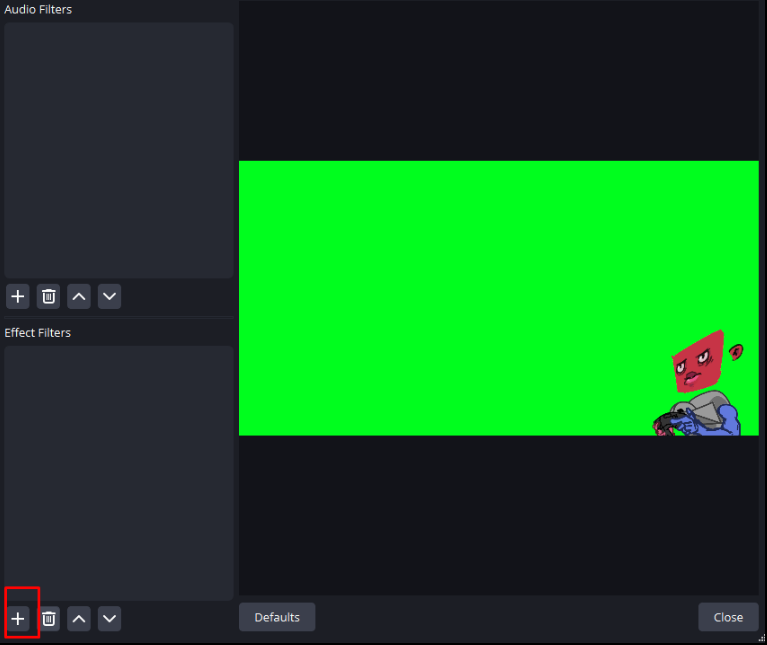
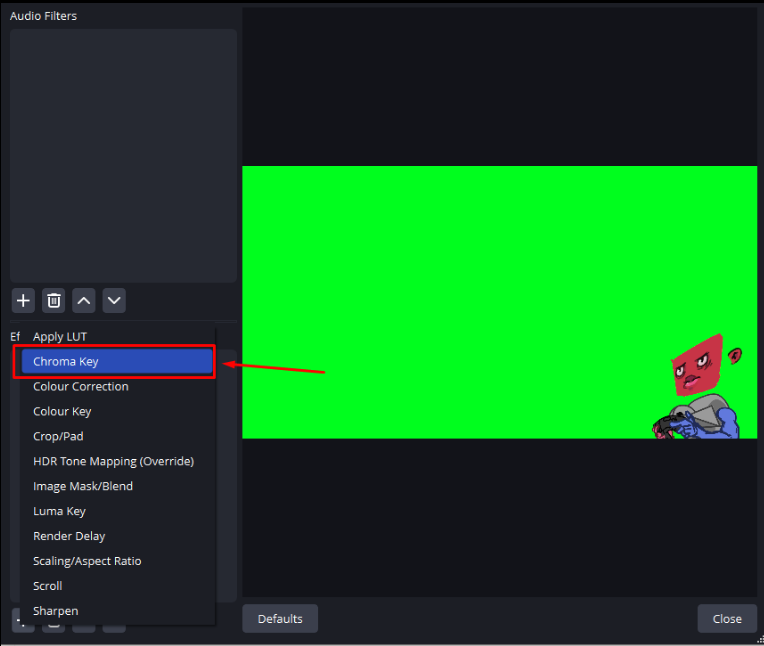
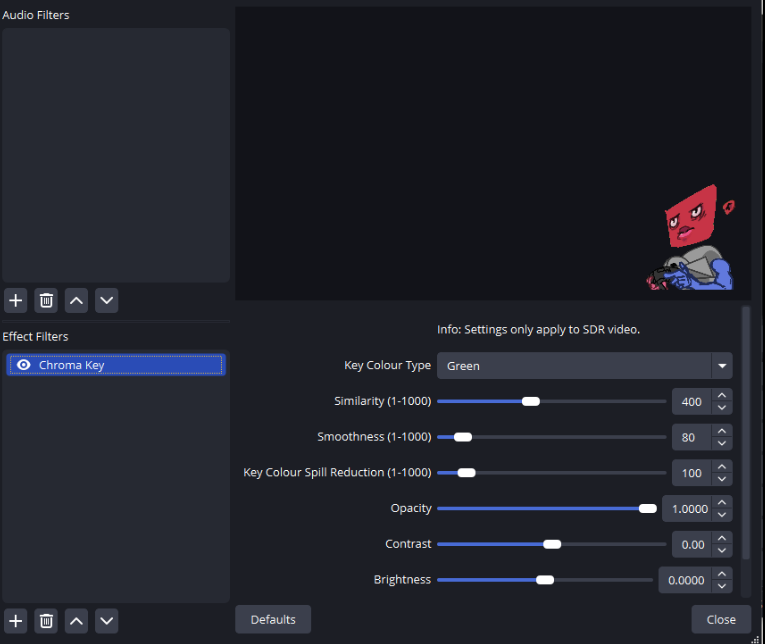 The default settings should work. In the preview the green colour should be replaced
The default settings should work. In the preview the green colour should be replaced
Make your your veedotube source is on top of the other sources.
Hope that helps!

