Hey, do you think you can maybe send me a screenshot or your log file (at C:\Users\bomo\AppData\LocalLow\Boomo\Slider\Player.log)? I'm not sure how much I'll be able to help out with Win 7 issues but there should be a few windowed/resolution options in the menu.
Thanks for the reply! Below are screenshots of the menu screen, intro, and gameplay. Log is here.
I have tried everything with the available settings. In the game Bomb Chicken, only the lighting effects would display, everything else was blank. My workaround was to click-and-drag the window's border, and resize it. This caused the display to rapidly "blink" between proper and blank, but eventually it stabilized. I used the same trick with Cuphead. Both of these use Unity. As far as I can tell, Slider doesn't allow me to manually resize it like that.
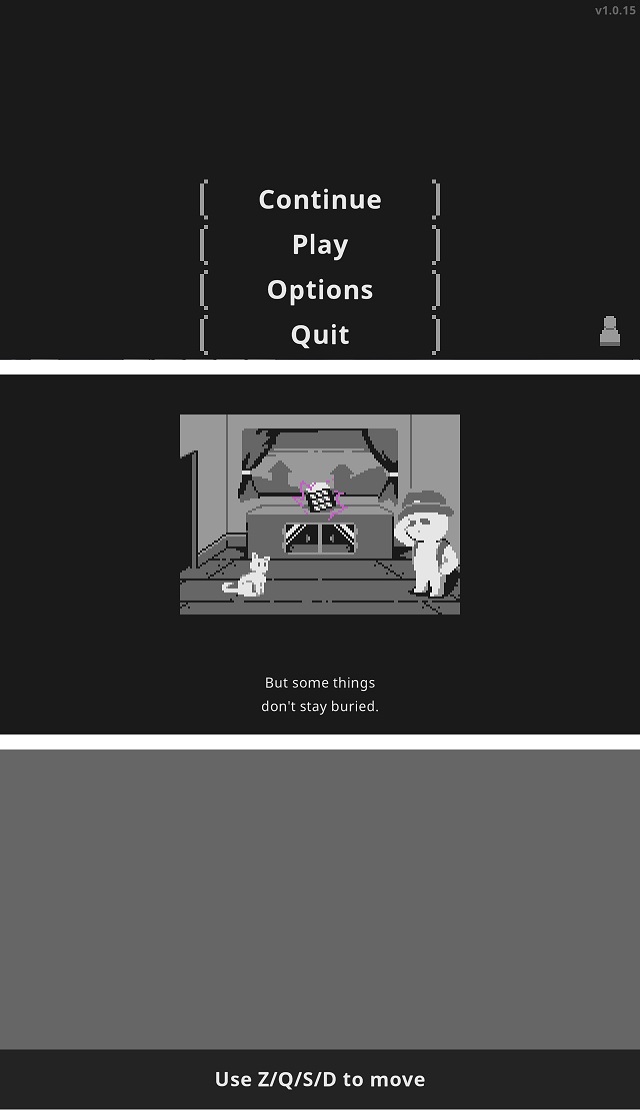
Hey, it's been a while but I tried poking around with some of the settings. There isn't a clear error and I think it's some sort of old graphics related issue. I tried disabling a setting specific to Windows 7 ("Use DXGI flip model swapchain") in case that fixes it. I also made it so you could freely resize the window in the build below as well -- hopefully either of those fix it.
Here's a link to the build: https://drive.google.com/file/d/1eNKnlnot_NaPoKy3rLjmbLHvbU4NnsOo/view?usp=drive...
It works! Thank you so much for your time! I'll take this as a Christmas present :D
My guess is that it's the free resize that fixed it. At first it didn't work, but then I tried my old resizing trick and it worked. Fiddling with the settings after "fixing" the display usually causes it to relapse (as with the other games), as does quitting to menu and going from menu to "continue" or "new game" or using alt+enter. However, in all cases, there is a chance for it not to relapse, which means I can also run it in fullscreen when the dice roll right.
I'll also note that the demo doesn't have any display problems.
Out of curiosity, is there any downside to allowing free resize, in Unity games or in general ? And what is the purpose of the "keyboard only" setting ?
Thanks again.
Nice, glad it worked! The demo might have worked because we used an older version of the Unity engine to build it (upgrading fixed some memory leaks that were affecting a ton of people). In general, the main reason to not allow free resizing is because we didn't design the UI to accommodate for all aspect ratios (or really anything other than 16:9).
The "keyboard only" setting lets you control the artifact in-game using only your keyboard (and not your mouse). It's helpful if you want to play on your laptop in bed or something like that I've heard.
I see. I noticed that the "playing field", the slider interface, and the tavern guy's interface each keep up differently with resizing.
For some reason, the directional controls for the slider and tavern guy remain bound to zqsd and do not acknowledge modified bindings (that's why "keyboard only" seemed to do nothing). The action button acknowledges both default and modified bindings. Outside of these contexts, only current bindings are acknowledged.
This kind of context-triggered "rebind denial" only happens to me in recent games, though I'm not sure if only in Unity games. I work around this using AutoHotkey.

