Try scaling the bounding box using ACEs and also use C3 debug mode to check the current bounding box.
Viewing post in Construct 3 3DObject Plugin - SDK V1 only comments
Yes, I used the bounding box scale ACE. Here is a screenshot of a model at the right border, with its bounding box scale set to 2x:
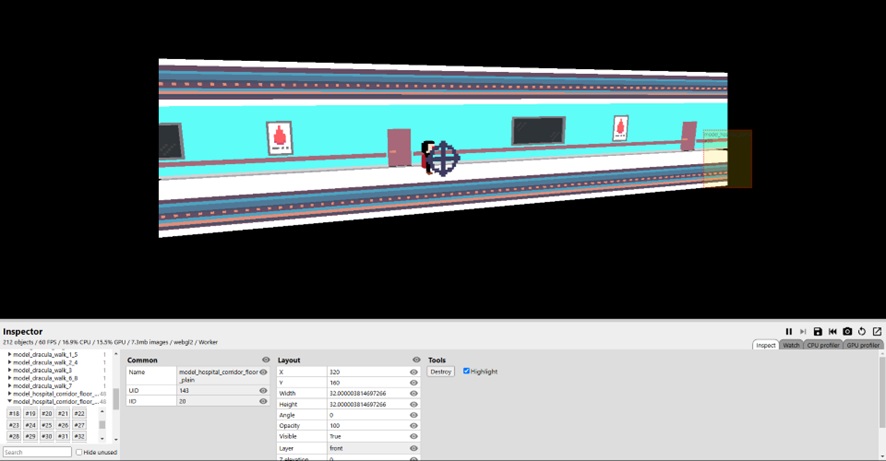
I've noticed that this behavior during runtime is very similar to what happens to 3D models in the layout editor. Here is a gif to illustrate what I mean (I'm scrolling the layout manually with the mouse):
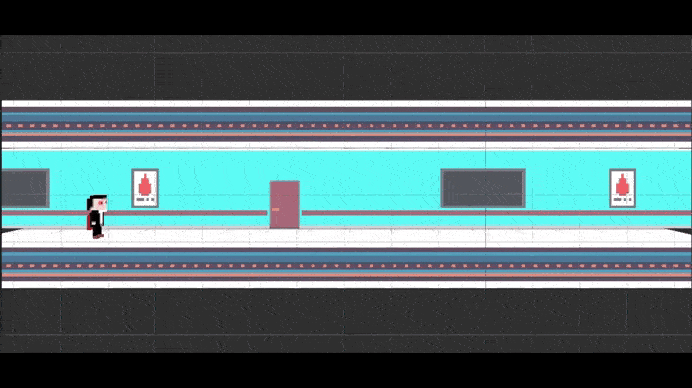
I don't know if seeing the same symptom happening in the layout editor might give us any clue, but I thought I should include this. Perhaps this is caused by some project setting?

