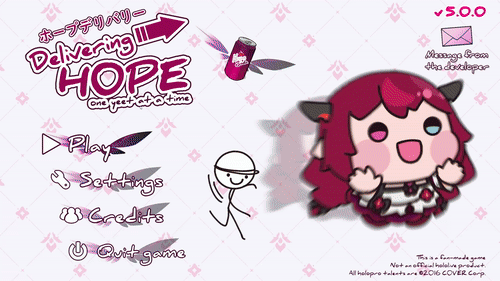Thank you, I'm glad you enjoy the new content!
About the bugs you mentioned:
- I couldn't repro the X button one. Maybe some additional details will help figure out what's happening. Does this happen on the web version? If so, what browser are you using? Are you using mouse and kb or controller? Do you have a controller plugged in while playing (even if you don't use it)?
- I'll fix this in the next patch, thanks for reporting.
Thank you for the distance suggestion for the Space mode. While the goal of this mode is not to fly far, but to obtain as many points as you can to unlock the rewards, it could be interesting to add some way to keep track of how far you've gone in space. I'll think about it.