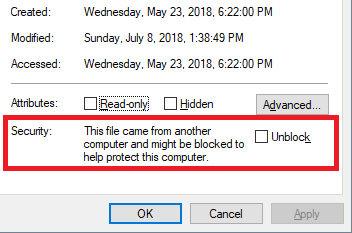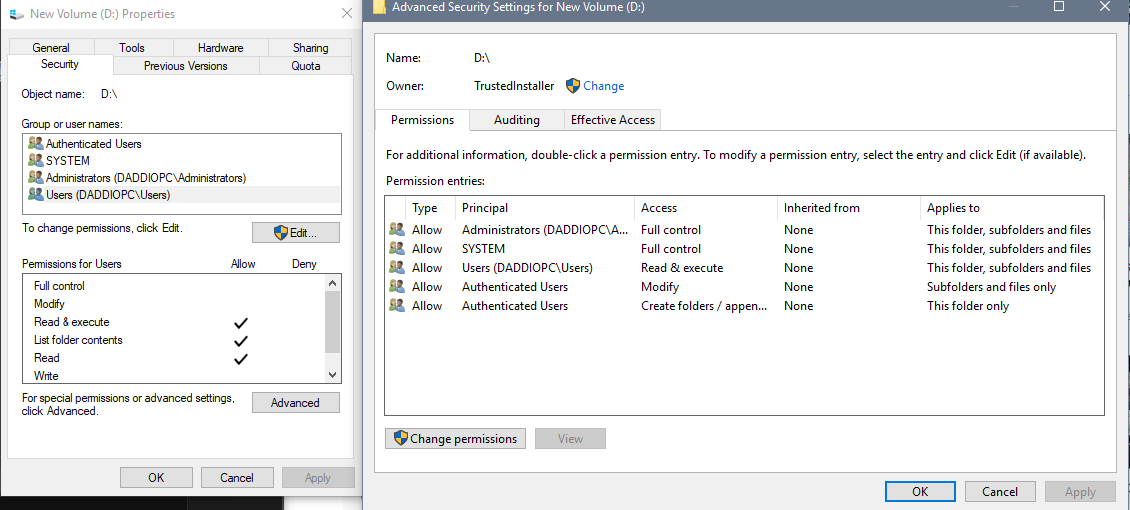As the title says, I can't load an image into the program. The laptop I'm using comes up with the message "...failed to load image". This seems to happen on all version, even the trial. I am able to save a project, but trying to open it will shut down the program. No log file is generated, but the folders in AppData are. I've tried the program on two other desktop PC's and they had absolutely no trouble. They were able to load any image I selected.
Any idea why this happens?
This is a fairly new computer (got it 2017?). In fact, the two others I tested are older/have older parts. It's a Dell Precision 3520. In short: Quadro M620, i7-7820HQ 2.90GHZ, 16GB of ram, Win 10.
Could there be some antivirus or firewall kind of blocking file access from this program? I think I installed Windows on this as a business type or something of the sort? It does have a ridicilous amount of pointless software on it.
So far I've done all the software updates I could think of, moved to folder around, tried launching as administrator and played around with firewalls etc.