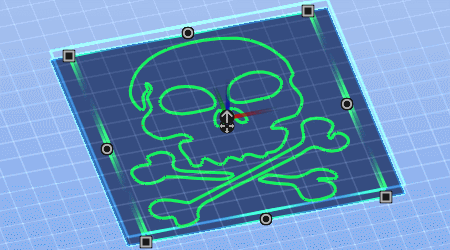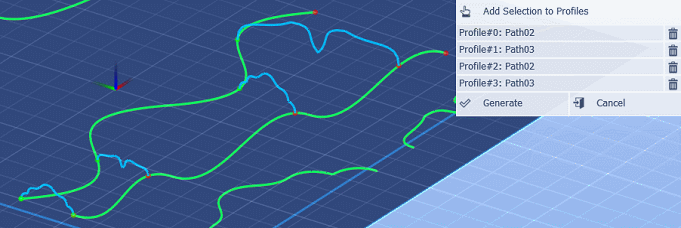I'm wondering if someone can give me a quick comparison of PixelCNC and Vcarve Pro. I am looking at Bas Relief and sign making capabilities. Also, VCP has all of these clip art files you can download for more money, of course. Would you just use generic clip art files in PixelCNC and expect more or less the same results as with VCP? I imagine there are some considerable difference between the two programs given that one is mainstream and medium level and the other, PixelCNC is an innovative open source offering at a significantly lower price. I've used the Demo VCP and I like it ok. It seems to be a means for getting you to buy more clip art pack/collections so they can keep an income stream. Does PixelCNC provide the same thing or are you on your own to find the appropriate clip art files web sites?
I particularly like the svg conversion that PCNC provides. Is that similar to the capability in Aspire?
Completely new at the software end of this. I've been using Meshcam for years and am looking to move up to more capabilities. Any help would be appreciated.
Best,
JOAT