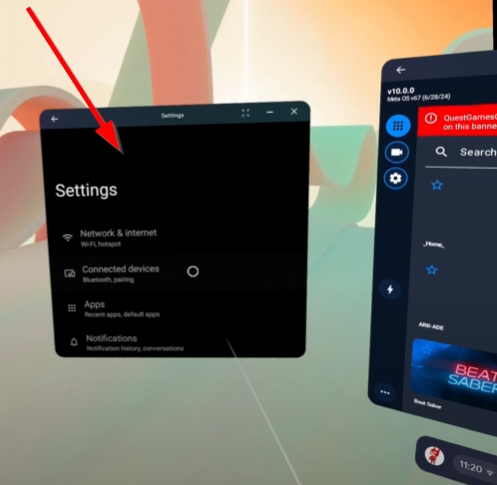This is driving me insane... I've finally got to the point that the APK is installed...but... From following the video in the headset:
1. I can't drag the icon from the right hand side of the quest taskbar to the left
2. The ADB isn't registering
3. Developer mode is on
4. When I follow your video, I try method 2...I open the settings, but this opens the settings on from my mobile phone NOT my quest, so I can't access the usb debugging toggle
I've given up for today, after spending 3 hours trying to resolve this