What u see u will get and nothing more. Zero updates.
You can always ask questions! For simple stuff I recommend you join the r/gamemaker discord, there are always people willing to help there even when I won't be available (I work full-time). They will know how to use draw events and such. If you are on the latest update (recommended) you can easily add animations using the animstate variable!
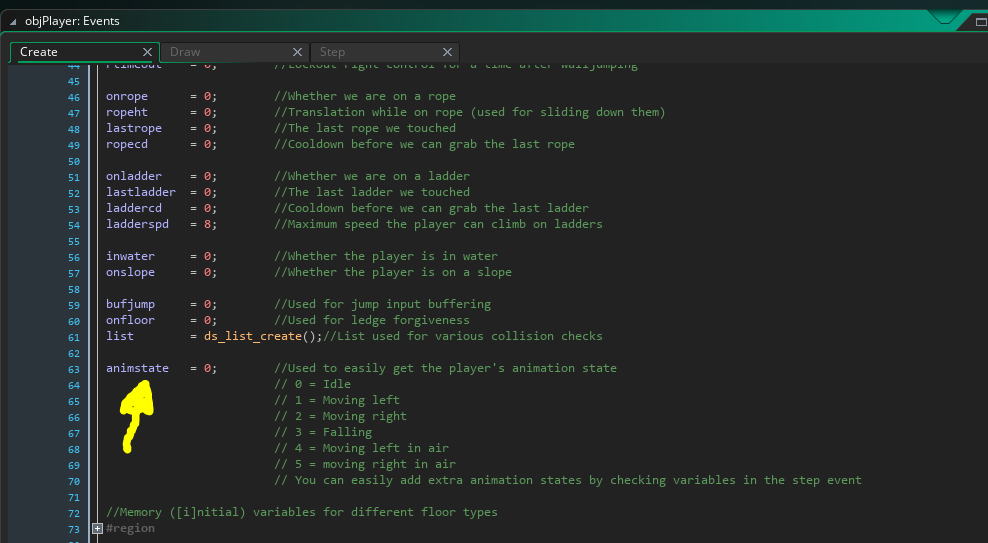
This variable is found in the create event. The engine automatically updates it.
So in the draw event you could do the following:
if (animstate = 1) {
draw_sprite(sprite_player_moving_left,0,0,0);
//Notice how I use 0,0 as x and y, since the matrix_set is already translating the player.
}
This would draw the sprite for the player moving left if the animation state equals one (which means the player is moving left).
NOTE: I agree the draw event could use more comments. I'll add some for the next update. Thanks.
You need to put the code where the original code for drawing the player is. You will also want to draw image_index of -1 if the sprite is animated. For questions like these you should check out the r/gamemaker Discord server: https://discordapp.com/invite/By6u9pC