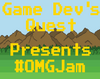I'm trying to make my game for this jam in Unity 2019. However when I open my new script in Visual Studio, the script throws up Errors. Intellisense says that it can't find anything to do with my project. I've tried a couple of fixes I've seen on the net, such as exluding the script from the solution, refreshing the explorer and then including it again. But they haven't worked. I'm at a bit of a loss, 3 days left and the furthest I've got is some art assets because this problem is preventing me from doing any scripting. I'm contemplating switching to a completely different game engine at this point