for the spritesheet, each object have differents size,different width and height if you are using unity , you can cut it automatically, but there's already a folder with all individuals objects :)
Viewing post in house interior asset pack ! comments
Thank you for the response! I'm not using unity, but I'm not using the individuals objects neither. I'm trying to load the living.png as a background in Tiled, and edit it with the living-spritesheet as a tile set, but I cannot make the images to fit. The tiles I am placing are moved from the background. I (think) can fix this by giving Tiled the correct sizes it asks me for, and I wanted to ask you if you know them. Exactly, when I press 'New map', asks for 'Map size', with Width and Height (uses tiles as measure). I barely made the background fit the map size with Width: 16, Height: 6 and for 'Tile size' I gave it a Width: 30px, Height: 31px (and I think that is where the issue is) for the living room. Is that correct? And then on that map I load the Tile set of the sprite sheet of the living room, repeating the tile sizes. So tile set won't fit at all.
Hey, I'm sorry if you do not provide support and sorry for the inconviniences and the long question. If you know the correct sizes or how to it up correctly, it would help me a lot. If you don't, not a problem.
I love your project, thanks again!
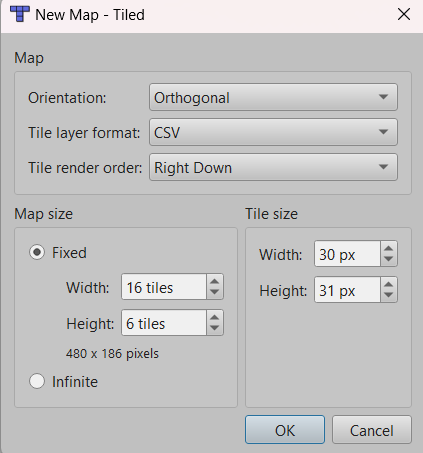
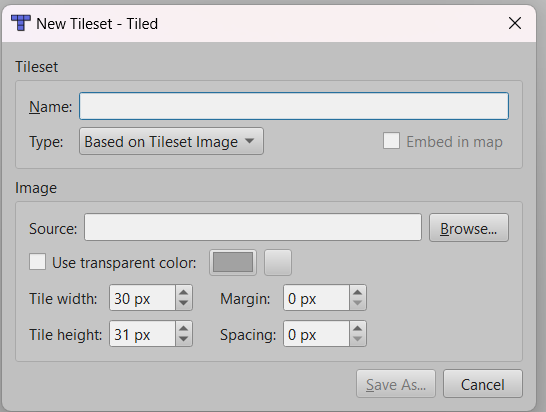
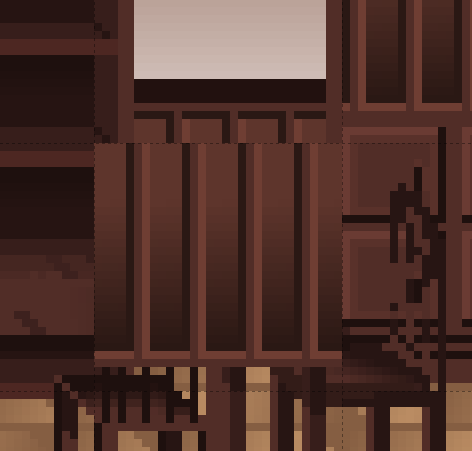
I don't really understand what are you trying to achieve but i supose you want to tile the background ; you just need to take one tile
here the pixels coordinates
position in the sprite sheet :
w:16/h:119 /right top corner
w:22/h:119 /left top corner
w:16/h:151 /right bottom corner
w:22/h:151 /left bottom corner
size of one tile(selected in the picture):
7:33 pixels
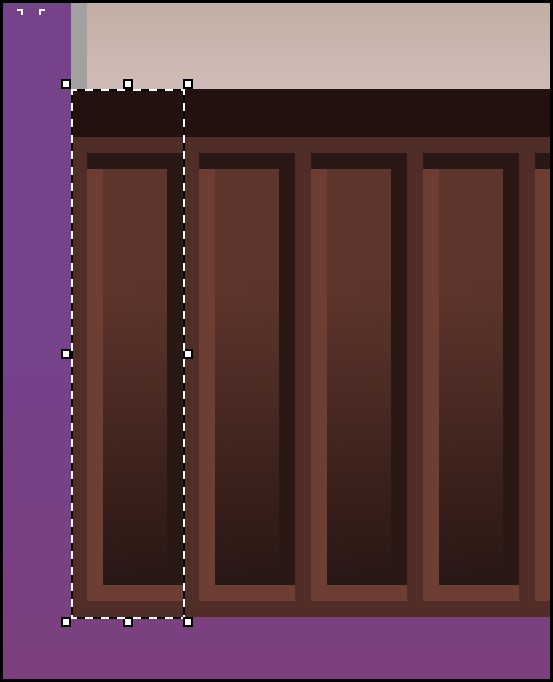
or if you don't need the 3 pixels above
position in the sprite sheet :
w:16/h:122 /right top corner
w:22/h:122 /left top corner
w:16/h:151 /right bottom corner
w:22/h:151 /left bottom corner
size of one tile(selected in the picture):
7 by 30 pixels

Thank you very much. I already catch my error. I'm new to the sprites world. I was trying to create a tileset from a non-tileset asset pack. In my naivety, I thought all assets could be use as a tileset, lol.
I will try to do my best to create a map using the invididual files. I swear I could not find any asset pack near good as this one in interiors section!
Thanks again.

