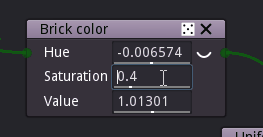Very nice tool - will certainly come in handy!!
One question regarding the user interface - any chance of getting the Blender style "click in a field and drag right/left to change value" fields?
At the moment input fields can be changed by entering a value or clicking the up/down arrows - those arrows are a bit of a pain for playing around with value changes.
From using Blender I found that those click-and-drag input fields make work a lot easier.
Then again - that might just be me.
Keep up the good work!!
I think you can drag the arrows up and down to change the value, but I must admit I don't like that widget. I'd like to use the same widget for all float values, but this one is too annoying for everything you'd like to change quickly, and the horizontal slider is just awful when you need to set a precise value.
Not sure when I can code this, but I really like your suggestion.