Yeah, this looks good. There are 3 images inside each folder, right?
Now don't clear this folder, but try adding "version":"Beta #11", in the beginning of your save file https://file.coffee/ZNr11l3dF.json
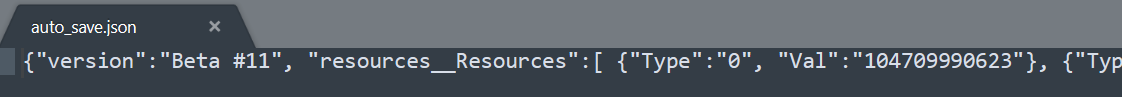
If it fails once, try again. If that doesn't help, please upload your log files
C:\Users\*username*\AppData\LocalLow\Glitch Pitch\Idol Manager\Player.log
C:\Users\*username*\AppData\LocalLow\Glitch Pitch\Idol Manager\Player-prev.log

