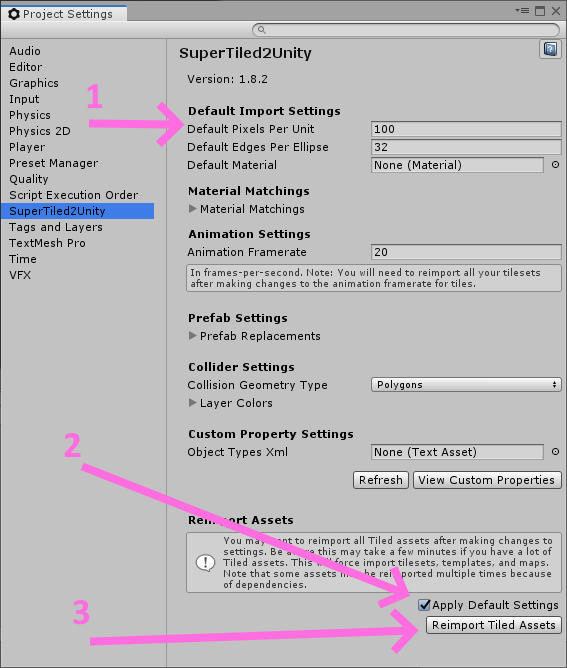Hi! Way to make life so easy for everyone! Thanks so much for the generous application. Just a quick question. Say I make a map with some collisions in Tiled. And then I import it into Unity. It isn't the right size so I manually resize the map to fit my sprites. And then I adjust the camera, and all is well. But then I go back into Tiled and decide to add a new section to the map. So I resize the map to double in size. And then I add a bunch more collisions. And then save all the files, overwriting the pre-existing ones. Now as far as I can figure out, I have to reimport it all into Unity again, resize it all, and fix the camera once again. I just want to streamline it so I don't have to take 5 minutes fixing everything every time I make a change to the tile map or tile sets.
There is probably a simple solution right in front of my eyes, but I haven't been able to figure it out yet even after looking through some of the documentation. I found the "Reimport Tiled Assets" button in the settings, that sounds like it would help but it seems to have done nothing.
Thank you all in advance for any help.