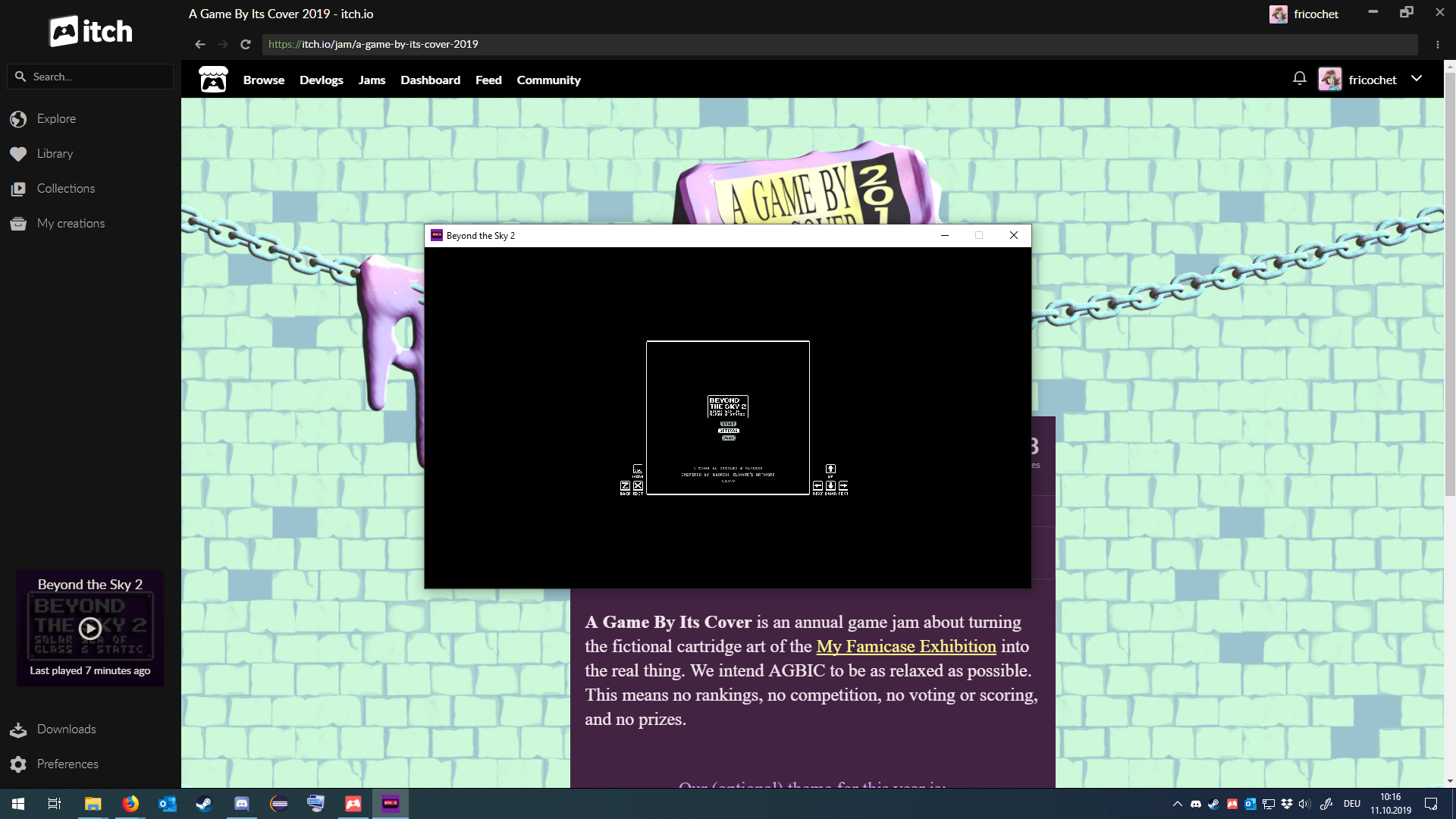Greetings! Thanks for taking the time to play or game! We also run the game on 1080p monitors and it does not display the way it is for you. We are very sorry about this. Sadly we do not currently have any other resolution options in the menus.
But fear not! In the future we will be updating the game and we will be sure to add in resolution options.
For now, are you by chance "maximizing" the window before putting the game into fullscreen mode?
This may be effecting the games display.
Thanks again!
-Glasses