Play game
High Sky Hazard's itch.io pageResults
| Criteria | Rank | Score* | Raw Score |
| Build-Up | #10 | 2.250 | 2.250 |
| Bug Amount (5 stars is BUG FREE!) | #10 | 3.750 | 3.750 |
| Lighting | #11 | 2.000 | 2.000 |
| Sound Design | #12 | 2.500 | 2.500 |
| Level Design | #12 | 1.500 | 1.500 |
Ranked from 4 ratings. Score is adjusted from raw score by the median number of ratings per game in the jam.
Leave a comment
Log in with itch.io to leave a comment.




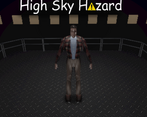
Comments
I really liked the intro cut scene, and the first person controller was nice!
Thanks, if you want to know how to make the camera sway then here it is. so, it's basically a weapon sway script but is on a game object that has the camera as its child object here is the script,
using System.Collections;
using System.Collections.Generic;
using UnityEngine;
public class TILT : MonoBehaviour
{
// by gigachad11
[Header("Position")]
public float amount = 0.02f;
public float maxAmonut = 0.06f;
public float smoothAmount = 6f;
[Header("Rotation")]
public float rotationAmount = 4f;
public float maxRotationAmount = 5f;
public float smoothRotation = 12f;
[Space]
public bool rotationX = true;
public bool rotationY = true;
public bool rotationZ = true;
private Vector3 initialPosition;
private Quaternion initialRotation;
private float InputX;
private float InputY;
void Start()
{
initialPosition = transform.localPosition;
initialRotation = transform.localRotation;
}
// Update is called once per frame
void Update()
{
CalculateSway();
MoveSway();
TiltSway();
}
private void CalculateSway()
{
InputX = -Input.GetAxis("Mouse X");
InputY = -Input.GetAxis("Mouse Y");
}
private void MoveSway()
{
float moveX = Mathf.Clamp(InputX * amount, -maxAmonut, maxAmonut);
float moveY = Mathf.Clamp(InputY * amount, -maxAmonut, maxAmonut);
Vector3 finalPosition = new Vector3(moveX, moveY, 0);
transform.localPosition = Vector3.Lerp(transform.localPosition, finalPosition + initialPosition, Time.deltaTime * smoothAmount);
}
private void TiltSway()
{
float tiltY = Mathf.Clamp(InputX * rotationAmount, -maxRotationAmount, maxRotationAmount);
float tiltX = Mathf.Clamp(InputY * rotationAmount, -maxRotationAmount, maxRotationAmount);
Quaternion finalRotation = Quaternion.Euler(new Vector3(rotationX ? -tiltX : 0f, rotationY ? tiltY : 0f, rotationZ ? tiltY : 0f));
transform.localRotation = Quaternion.Slerp(transform.localRotation, finalRotation * initialRotation, Time.deltaTime * smoothRotation);
}
}
I played with full-screen and I too had the UI going out of screen :(. I liked it though, stickman is funny xD
Yeah, I think it has something to do with the canvas scaling poorly anyway hope you liked it!
yep, everything's good
Will be fixing the UI for future projects!
I played without having it full-screen, I couldn't see the UI 😢spooky game though!
I know I'm sorry I couldn't figure out how to fix that as it was my first web game although I hope you liked it!
The intro cutscene was fun. I'm curious what they were saying. How dare they push the big red destroy button!
Here's what they said! Mean GUY: hey john you don't mind picking everything up, right? John: umm actually it would be quite helpful if you could. The Group: Starts Laughing, Presses the button. John: oh no :(
i like the intro cutscene :)
Thanks for some reason the intro sound doesn't work because they were talking in the intro anyway thanks for playing!