I'm unable to work on the game sadly currently 14/01/2020
sadly duo to personal issues with my work place I'm unable to pour enough time to develop the game within the time limit of the jam, however, I'm still happy that the Jam got me into the idea of this game and I'll hopefully continue to develop it once my personal issues are fixed.
Greetings, this is the first game Jam I've joined and I'm quite excited to share my progress within the Jam, I'm a self-learning Unity Developer and I currently mainly work around 2D Unity Engine.
This is around the 6th game which I'm developing for Unity and I hope the third one which I can develop from start to finish.
-----------------------------------------
Day Zero - 08/01/2021
As soon as the theme was announced, I jumped into Trello and started planning out how to I plan to code in all the mechanics and what I would be able to finish within the game jam timeframe according to my free time to code which I usually give it like 3 hours a day.
From the start, I had to idea to make a game inspired by "Please, Don't Touch Anything" a puzzle game in which you interact with a console which is quite interesting and fun.
Immediately I've jumped into the drawing board to draw how I plan the actual game to look like which ended up like this
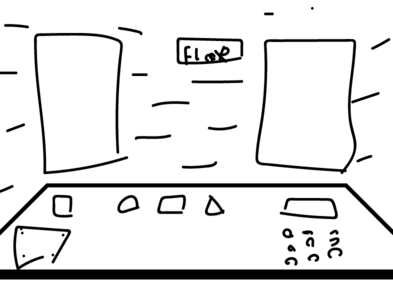
While nothing fancy it was enough to get a general idea going and what do I plan to do with it I've jumped to Trello and summed it up into this
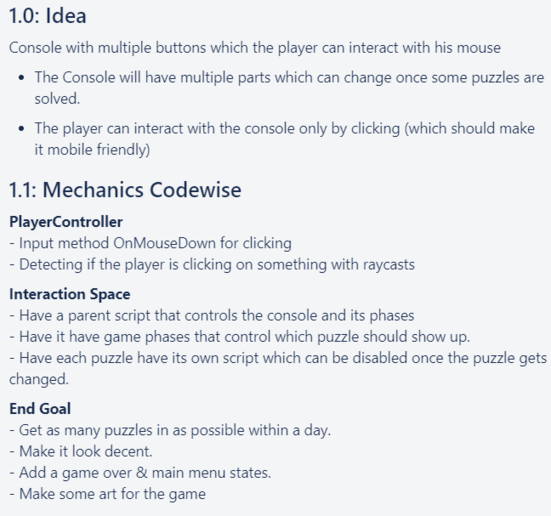
And with both a Trello of how I plan to make out the mechanics work and a reference picture I've went to sleep waiting for the next day.
Day One - 09/01/2021
As soon as the Jam started at 08:00 GMT, I've jumped into Unity and started making the PlayerController using some empty sprites just to see if it works, after 5 minutes I've managed to set up the PlayerController by using the Update() method with the Input OnMouseDown(0), as well I've made that when the player clicks it creates a ray cast, which using that I can detect whatever Object it hit (as long as it has a collider).
After the PlayerController was all finished, I've went and done some basic sprites for the game using Aseprite such as the background, the actual console, the red button, and some other little buttons, as well as added some slightly edited sprites of pressed buttons.
When the sprites were done I've went to coding I've made for each button an animation using Unity's built-in Animator and made events for when the sprite should switch from non-pressed to pressed.
as I've planned I've run to the next part which was the coding of each puzzle which was easy with the first one being the Big Red Button, and I've stored all of whatever I'm clicking at the PlayerController, now the problem that it showed up is that I would need to repeat a bunch of If statements for each button I want to do and to have its own script be executed, I did attempt to simplify it and shorten the code by trying to make Unity search for whatever the script component was named but after 3 hours of playing around with it, I've just failed and gave up and went back to If statements, while it isn't the prettiest code blocks out there, It should get the job done and be easy enough to implement.
After I've managed to get the if statements set up from the PlayerController script I've created a child of PlayerController which was named PuzzleScript pretty much what it does it stores bool values incase some puzzle was completed so it can show up the next one and so on.
Using all of those I believe I would be able to add as many puzzles as I want without messing around with the code too much, as it is usually just copy-pasting and quick stuff such as changing sprites.
As for the day I've managed to get 5 hours of development (3 wasted for attempting to make my code easier to use) which should be noted (Don't try to do stuff that you have no idea how to if there is a simpler way to do it), I've managed to bring the game to a somewhat playable state which I'm was extremely happy with.
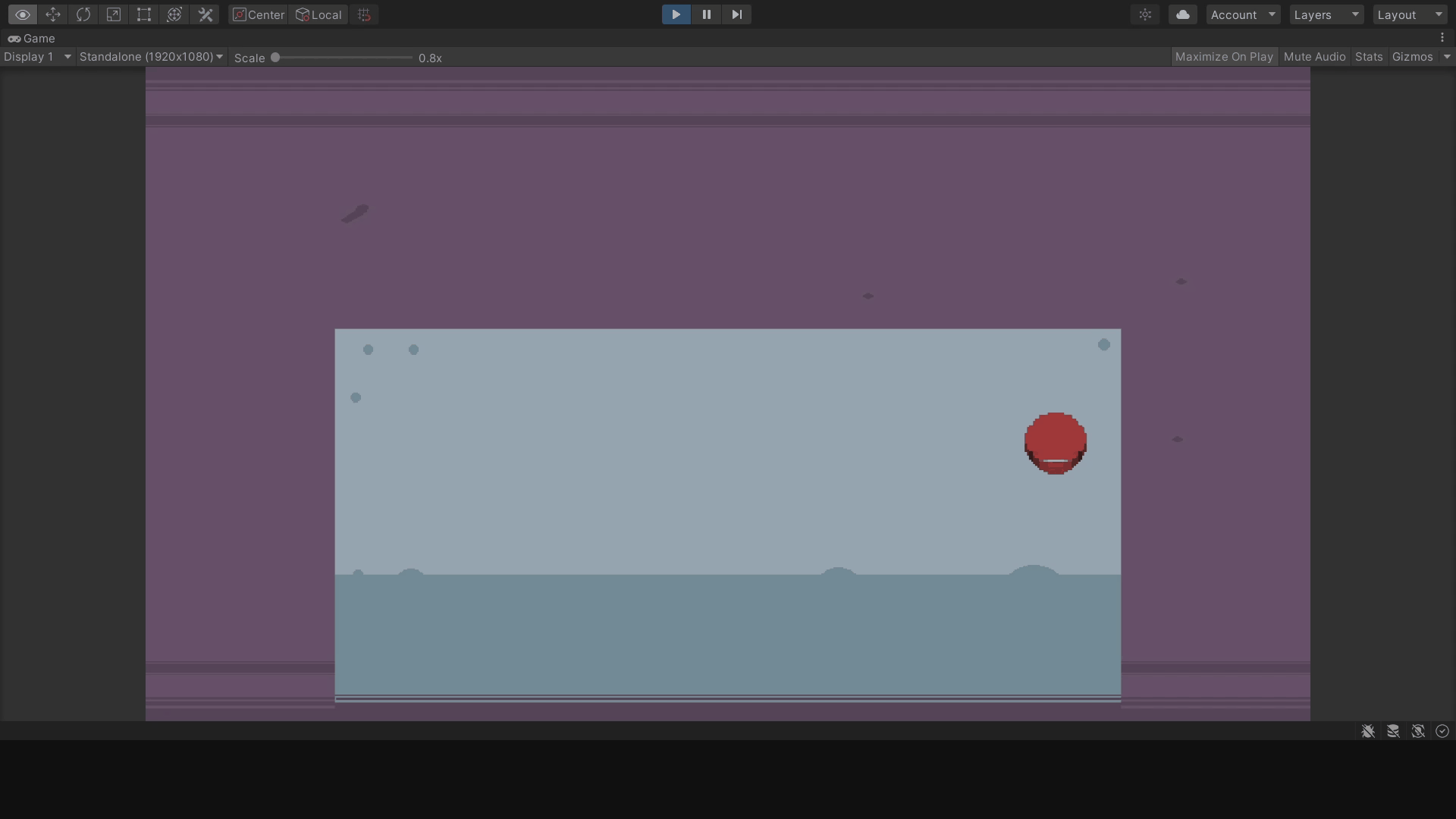
As you can see I didn't add yet animations for when some buttons/puzzles show up but I plan to do so once I've finished the game and got some time left after the Jam is over.
=========================================================
Feel Free to write some comments or feedback it will be highly appreciated :), plus I'll try to keep this (Topic) updated daily if people are actually interested In reading it otherwise I'll update it once a while, Have a good day!.


