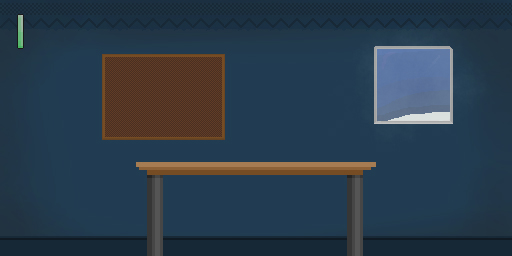Introduction to Who I am
I've always had a passion for game development, and I recently took the steps to start the path of game development as a career choice. I enjoy sitting down and taking the time to create something that I'm proud of, and something that others can enjoy.
While I love being creative, I cannot say that I am creative, hence why I'm heavily basing this game around the optional theme of Cold.
This is technically the first ever game I (hopefully) build and make public, as I've only done past experiments of both 3D and 2D. This also is my first ever experimentation with the Unity 2D format, as I am more familiar with the 3D format. This is also my first game jam, so I'm hoping for good results.
Now, I must admit, my audio creation skills aren't quite there yet, and my general art skills are lacking, let alone my pixel art skills. They're subpar at best. However, I am confident in my ability to code, but with the downside of that being that I am more familiar with Java 8, and C# development on Unity is new to me. I know basic C# for Unity but I am confident enough to say it's enough for this game.
(Also this was a last minute decision on my part so I'm joining late...)
Now to the game,
"Warm, Welcome, Home." Follows the story of a widowed man out for the week, who is unfortunately aware of the horrible blizzard that will soon impact his household. Now while he is out, you, the player have control over his home. With just a measly three actions a day, you can change the outcome of the entire household, up until he returns home on Sunday at midnight. With the storm predicted to be a devastating 6 feet of snow, and a mix of heavy hail, will you be cold and leave his house in a state of dismay for your enjoyment? Or will you prepare him for the impending storm...
Tools
I'm using Unity 2019 for my game, unfortunately free version as I'm too unsure about my current future to decide if this is something I wish to invest in (as much as I wish it was). Trello for planning for myself as I don't have the best capability to remember things. Finally, Photoshop for graphics, and obviously visual studio for C# coding. I am always down to answer any questions on the game so feel free to ask.
I will be posting, as the title implies, my Devlog here each day I finish work on the game. Hopefully I remember each change I make.