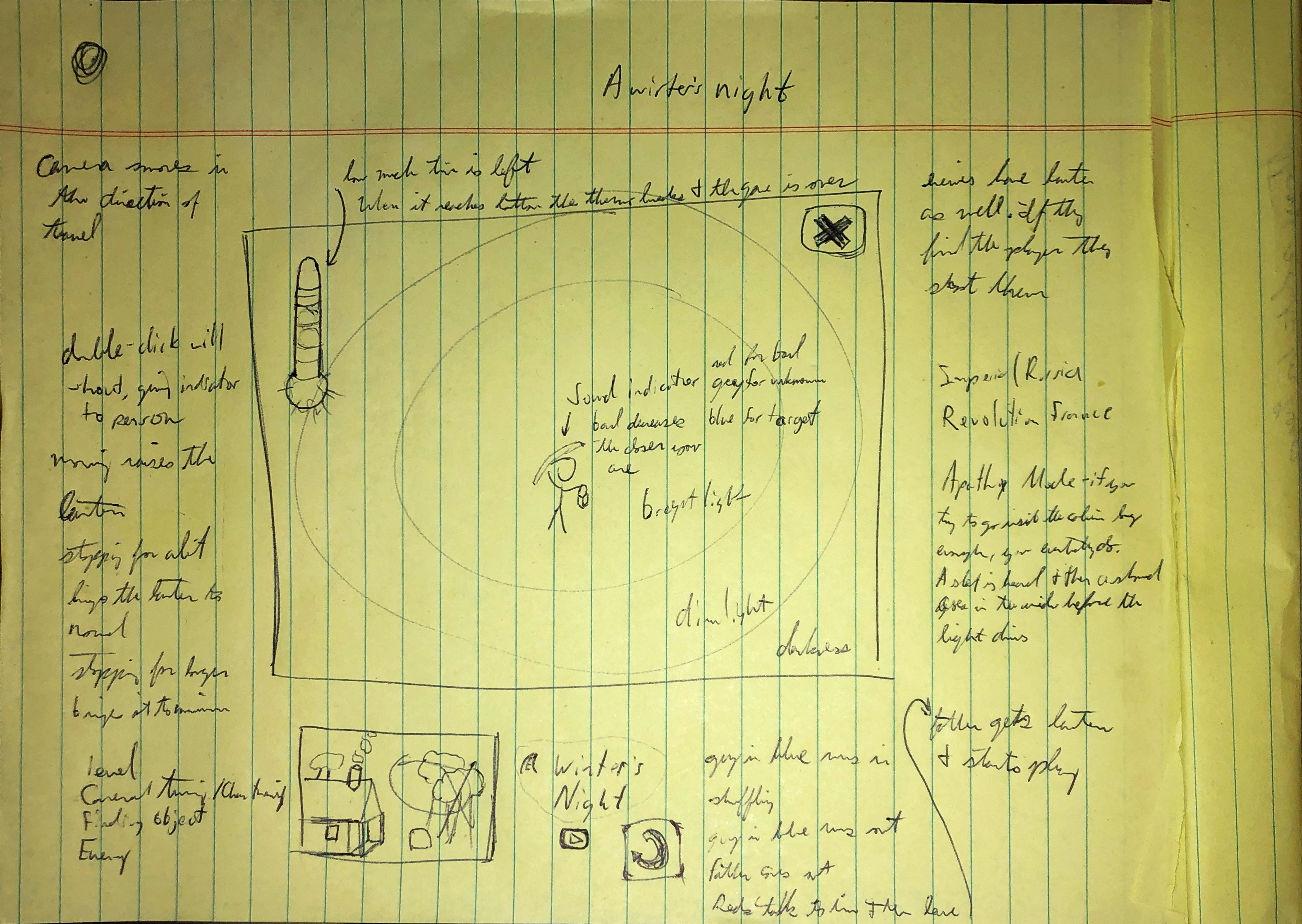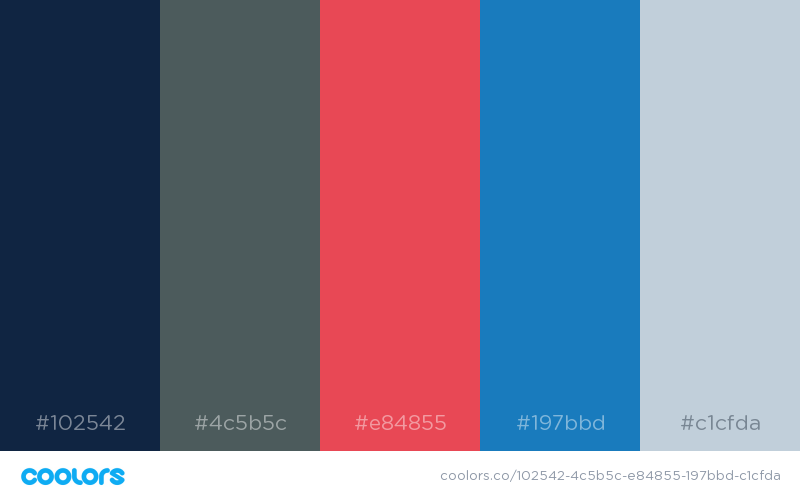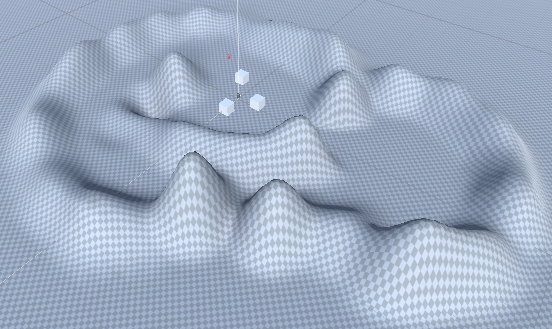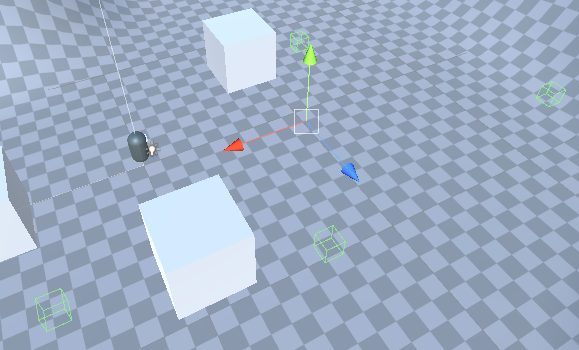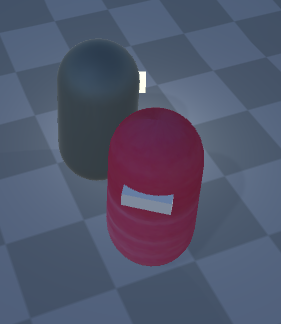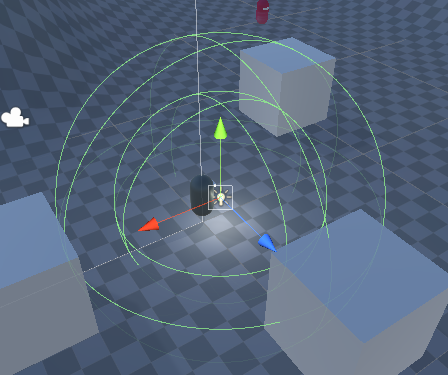A Winter's Night
A Tale of Duty and Love
Hi everyone! I'll be making a game about a father who is looking for his son who is in trouble.
Play the latest version of the game on Unity Connect here! https://connect.unity.com/p/a-winter-s-night
The Game Idea
The game is a hide-and-seek where a father has to find his son in the frozen woods while avoiding soldiers. He will be racing against the temperature with only a lantern and his ears to guide him.
The mechanics at play are a lantern, the sounds the father hears, his son to find, and soldiers to avoid.
The main emotions in the game will be balancing between the fear of the soldiers and the desire to find the son. A player can change strategy depending on how risky they want to play. A reckless player might run everywhere to see if he could find the Son quickly, while a cautious player would move slowly through the map in the hopes of not getting caught.
It's going to be a low-poly 3D aerial view mouse/swipe game.
The Lantern
The lantern will be the main mechanic. If it is held high, the player can see farther but makes it easier for the soldiers to see the player. If the player hunkers down, the lantern will be very difficult for the soldiers to see but will also leave the player blind as well.
The Sounds the Father Hears
Sound will act as a warning for the player. Sounds will produce a UI "sound ring" in the direction of the sound in relation to the player. Closer sounds become more defined. Until a sound is identified by the lantern, the player won't know if it's the Son, the Soldiers, or other noise makers.
The father can shout to get an indication of where the Son is, but it will also track the attention of the Soldiers.
The Son
The son will be the end goal of the game. He will wander around a little, but tends to favor one area. He can't be found by the soldiers, but will freeze to death if the temperature drops too low. If the father shouts for him, the Son will answer with a sound ring that's blue.