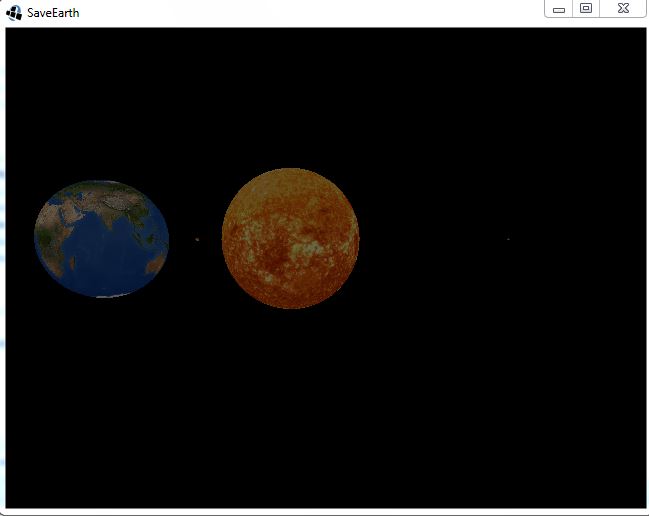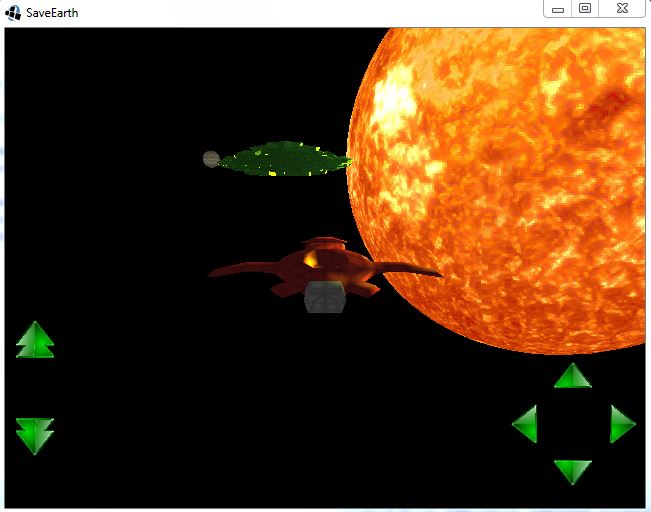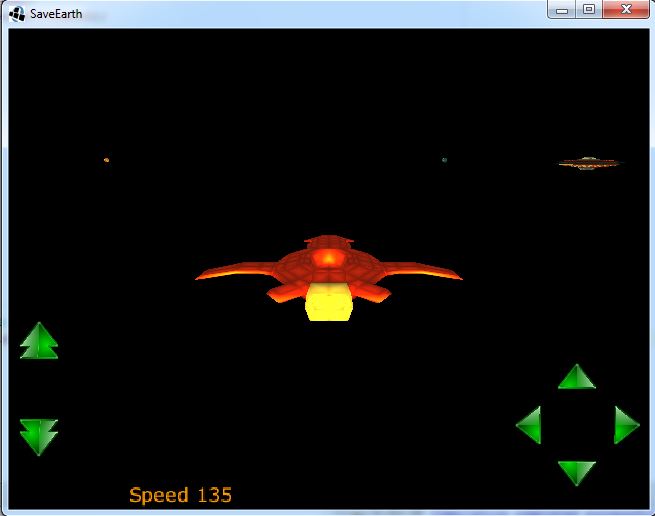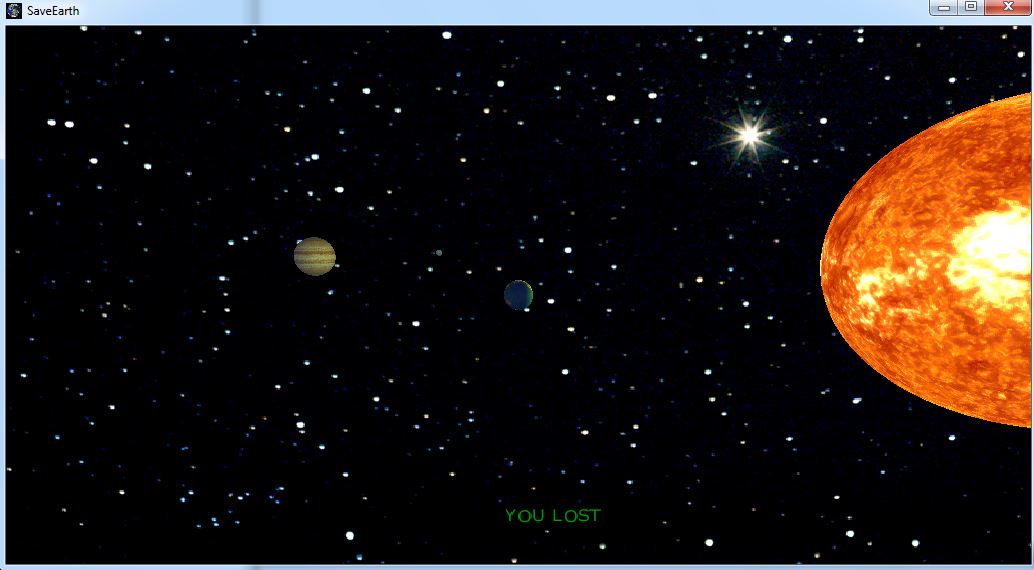DAY 1
Well, I start to develop a game in 3D.
Game name: Save the Earth.
Type of game: ·3D. Casual
History: Aliens invades the Earth You must destroy them before they arrive at Earth and kill us.
You must pilot a ship in space and destroy aliens spaceships.
First I generate the game with Libgdx Proyect Generator.