09/14/2015
- Added new materials: neon glow material, diffuse clay material, and a generic metal material (set to white for silver, yellow for gold, and orange for copper).
- Added object importing. Users can now import custom objects (up to 65,000 vertices) to draw on.
- Added photosperes. Users can now load in custom 360 degree panoramic images as environments to draw within.
- Added bloom effects. Extremely shiny materials will now sometimes appear to glow slightly when reflecting bright light.
- Fixed some rendering issues; material lighting should look better.
- Added ability to turn off lights (fun with neon material).
- Added ReadMe UI for Leap Motion users (mouse/gamepad users can still access the ReadMe in the main menu).
- Updated to Unity 5.2f3, Leap Motion Core Assets 2.3.1, and Oculus 0.6.0.2 (compatible with Oculus runtime 0.7+)



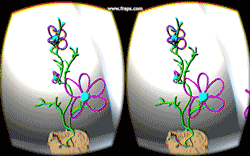
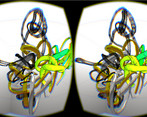
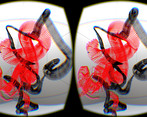

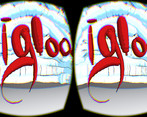

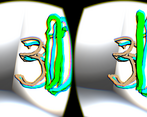
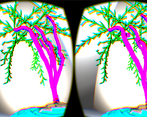
Leave a comment
Log in with itch.io to leave a comment.