Play game
Controln't's itch.io pageResults
| Criteria | Rank | Score* | Raw Score |
| Presentation | #1003 | 3.570 | 3.570 |
| Overall | #1164 | 3.272 | 3.272 |
| Originality | #1428 | 3.354 | 3.354 |
| Fun | #1619 | 2.962 | 2.962 |
Ranked from 158 ratings. Score is adjusted from raw score by the median number of ratings per game in the jam.
How does your game fit the theme?
You Don't Play With the MC, You Can't CONTROL Him Directly , You Can Only Give Him Instructions/Orders
Did your team create the art for this game during the 48 hour time slot?
Yes
We created all art during the game jam
Did your team create the audio for this game during the 48 hour time slot?
Yes
We created all audio during the game jam
Leave a comment
Log in with itch.io to leave a comment.



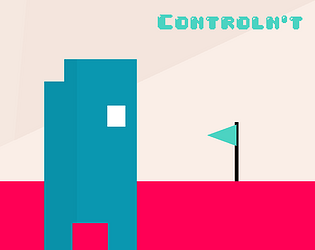


Comments
Interesting concept! I included it in my GMTK Game Jam compilation video series, if you’d like to take a look. :)
Thanks for Playing! I checked the video along with some other videos in the series, keep the good job!
Interesting idea, reminds me of some robotics-for-kids stuff I did as a kid, but the execution seems a bit lacking to me. Felt a bit too guess-and-check, between the fact that you can't look around without actually moving, the fact that you have to reset before you can drag new instructions, and the fact that as far as I can tell you have to use decimals, which means that you can't just see "oh that looks like a 2-second wide space" and put in a 2 and expect it to just work. Also wish it were possible to insert new instructions between other instructions.
Ideas for improvement: Making the whole thing grid-based would take out some of the guess-and-check aspect, but it might make it too easy. Or putting a timer on-screen so you can see how many seconds have passed when you want to jump. Or you could go further with the teaching-people-how-to-program-ish aspect and add loops and conditionals, and puzzles that require using those.