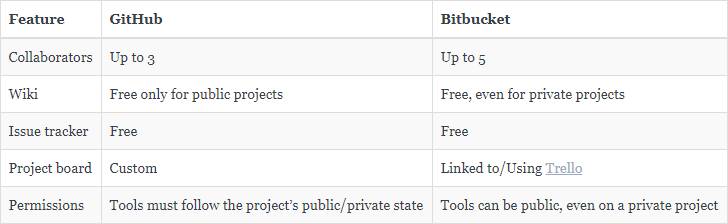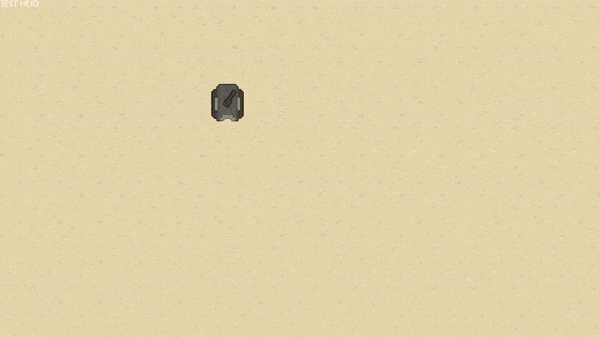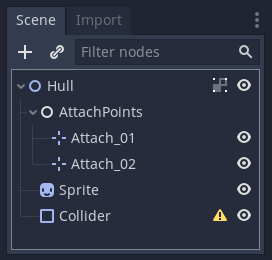Pre-jam post #1
Hey all, XMoby here! I hesitated a little, but finally decided to jump in. A full-month game jam, that’s not a decision to take lightly. Or is it?
I don’t plan on posting on social media, so this topic will be where I’ll post updates, #devtober and all.
Who am I?
I’m a professional developer (as in, it has been my day job for the last 20+ years), but I’ve mainly been working on game tools and frameworks, and never really worked on a complete/complex game. I had to do a couple of trivia games for my employer, rewrote some existing products, but nothing I could really call my own. I’ve been programming since I was 8, starting on some version of Basic more than 30 years ago (yup, I’m that old).
Why am I doing this jam?
For multiple reasons! First, I’ve taken more of a management role lately at work, and I find myself further and further from the code itself. Not that it’s a bad thing, but I don’t think I can really let go. Hence my participation in this jam.
Also, I know I typically thrive in that kind of challenge. I’ve been doing NaNoWriMo three times (not in English, but in my natively spoken French), and I found that a full month is a really nice timeframe to gauge my interest in something, allowing for a nice pace without burning myself or my project, like a weekend-long jam could do.
Finally, I want to learn. Learn about new tools. Learn about the process. Learn about myself. And if I can get some semblance of game or prototype at the end of it, that’s even better.
What’s next?
Tomorrow, I’ll talk a bit more about the project, what I’d like to create, and how I plan to achieve it. Spoiler alert: There’s no way I can get to the final vision I have in mind in only a month! But I’ll try to define a clear objective for that month, and hope the habit and momentum will help me continue after October has ended.