Play game
Catlive's itch.io pageResults
| Criteria | Rank | Score* | Raw Score |
| Overall: Is the game objectively good? | #368 | 0.500 | 1.000 |
| Creativity: Does the game include something unexpected or interesting? | #368 | 0.500 | 1.000 |
| Theme: Does this game represent the theme well? | #368 | 0.500 | 1.000 |
| Fun: Is the game enjoyable or satisfying to play? | #368 | 0.500 | 1.000 |
| Cozy: Does the game you feel cozy? | #369 | 0.500 | 1.000 |
| Aesthetics: Does this game have aesthetically pleasing artwork or polish? | #369 | 0.500 | 1.000 |
Ranked from 2 ratings. Score is adjusted from raw score by the median number of ratings per game in the jam.
Leave a comment
Log in with itch.io to leave a comment.




Comments
Same issue with mono as everyone had. Moving Mono folder from 2022 version didn't fix the issue. Could you post this folder separately and write the link in the comments?
Hey umm you have some missing files. I moved the files to my desktop like you said. It keeps giving me this.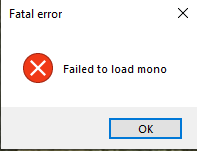
to start the game, you need to transfer all the files from the folder to the desktop.
Your build doesn't work sadly.
to start the game, you need to transfer all the files from the folder to the desktop.
I went back and tried that but it doesn't work. I guess that there is some data missing in the export folder that you have on your desktop.
I don't have that much experience with Unity but I think there should be a few more files in the folder normally.
Yeah, the MonoBleedingEdge folder is missing.