When you need support with Sims 4 mods, providing detailed and clear information is crucial for a quick resolution. This tutorial will show you how to craft effective support requests to get the help you need as swiftly as possible.
Before seeking help, make sure the issue is actually caused by this mod and not by conflicts with other mods or game settings.
localthumbcache.package file and check if your game uses OneDrive, as this can interfere with mod functionality.For the fastest and most effective support, Discord is the preferred platform for submitting error requests. You can join my Discord server here, where many common issues are already discussed. It’s a good idea to check the existing threads first to see if your issue has already been addressed.
Comments on Patreon, CurseForge, and Itch.io are generally for feedback or appreciation, not for detailed error reports. For technical issues, please use my dedicated support channel on Discord. This ensures your request is directed to the right place for a faster and more accurate resolution.
A well-crafted support request allows for a faster and more accurate diagnosis of the issue. Incomplete or unclear requests often result in additional back-and-forth communication, which can delay finding a solution. By providing detailed information from the start, you help streamline the support process.
Here are some examples of vague and unclear requests:
Your shopping mod isn’t working. I did everything right and nothing happens!
This request lacks specifics about what “isn’t working” means. It does not provide details about the version of the mod, the version of the game, or any error messages, making it difficult to understand the exact issue. Also, there are often many related mods, so it is important to clarify which mod exactly is being referred to.
This means you can save yourself (and my nerves) from such a request. Such a message has absolutely zero value and will not help anyone at all in any way.
When submitting a support request, please provide the following information:
Logs contain detailed information about errors and issues that occur in the background. They offer insights beyond what is immediately visible and are essential for effective diagnosis.
Without detailed information and logs, providing accurate support is challenging. Incomplete requests can lead to unresolved issues and wasted time for both parties. Providing all relevant details upfront ensures a more efficient support process.
Never send logs as screenshots. Logs should always be shared in text format, not as images. Screenshots are completely useless for logs because they make it harder to read, search, and debug issues.
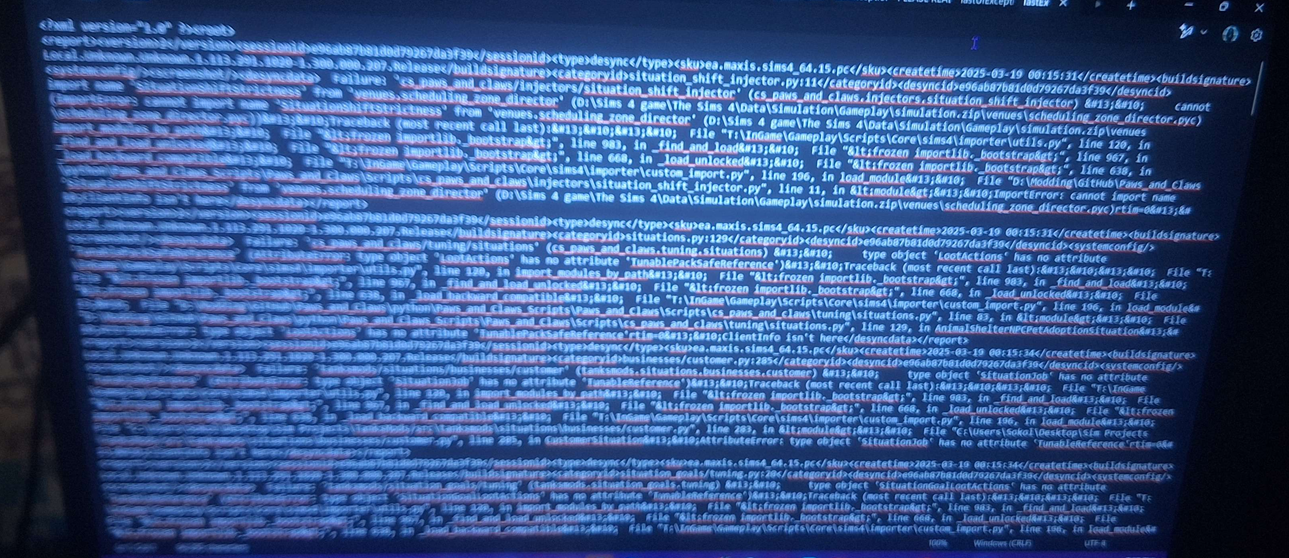 This log is USELESS!
This log is USELESS!
Here is an example of a support request that I would like to see from you:
Hello! I have a problem with your SimSim Online Store mod version 5.0.0 that I downloaded from CurseForge. After installing it according to the instructions, I always get an LE error when I try to buy guitars (i.e. I go to the artist items section). The item selection menu never shows up, but the error message pops up every time. This issue only started after the update; in the previous version 4.9.7, everything worked fine without any errors. Attached are the latest MCCC, Better Exception, and Smart Core logs, as well as a screenshot of the LE error message. I hope you can help
Before submitting a support request, make sure you have correctly followed all installation instructions. 95% of support issues are resolved by simply ensuring that installation instructions were followed correctly. I am really tired of spending time on this, time that could be better spent on mod development, which would benefit you as well.
To avoid unnecessary support delays, carefully check a few key aspects before reaching out for help. Ensure you have followed all installation steps precisely. If you experience issues, verify whether they might be caused by conflicts with other mods or if the problem is related to your game version. Confirm that you have the correct versions of any required script libraries installed. Additionally, if you recently updated either the game or the mod, consider whether the issue began after these updates.
It is also important to test the mod in question (which you think is broken) in the new game save alone, so that you rule out the possibility that the error is caused by a mod conflict and do not immediately blame me unnecessarily. If you have discovered or suspect a conflict, please tell me the name of the mod (preferably with the version and download link) so I can test it.
Detailed and well-formulated support requests help in obtaining faster and more effective assistance. By providing all relevant information and files, you contribute to a smoother support experience for everyone involved.
Thank you for your cooperation and understanding.
Did you like this post? Tell us
Leave a comment
Log in with your itch.io account to leave a comment.