Today made progress on level design. Did this by implementing moving platforms, which I had to create a brand new actor to function as a moving platform.
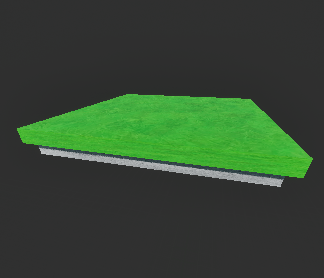
Having this platform as an actor allows me to call it and grab it from anywhere.
I was required to add an interpret to movement component in the actor, so it would be able to move.
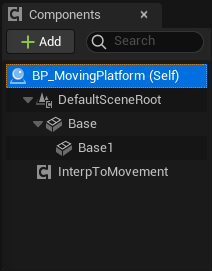
To start off, I edited the details of the component- specifically "Control Points" and "Behaviour type", changing behaviour to ping pong so the loop would go back and forth and I added 2 control points- locations where the platform would bounce between. Instead of setting these control points in the details, I created 2 vector variables, "Location1" and "Location2" that I could use as the control points instead. Setting "Show 3d widget" also allows me to view the points in the editor, instead of manually inputting numbers.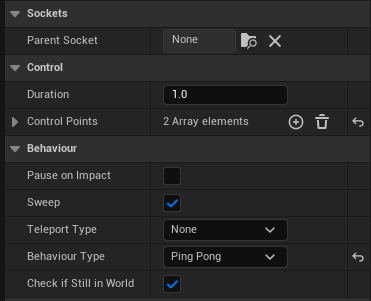
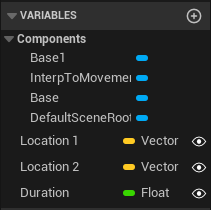
I used a youtube video to help me with the blueprints, and they taught me how to implement both location variables into the array of control points so that they would act as the points between the platform.
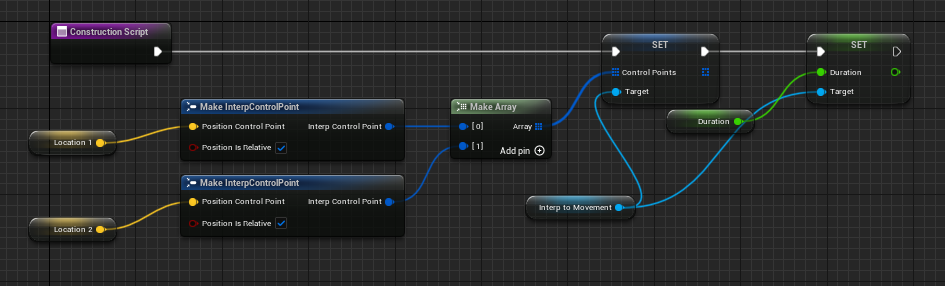
The blueprint is setting the array for the control points as both locations, and is setting the "Duration" variable, which I also made to a duration node. This is so that having the duration variable as editable in instance allows me to change it within the map instead of having to go into blueprints.
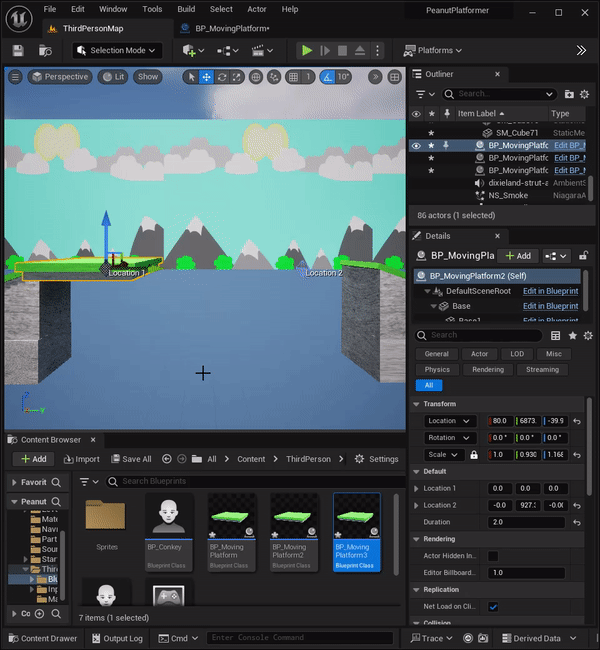
This is wildly easier than editing blueprints in the event graphs of the actor, and speeds up the development process. Unfortunately, I cannot have 2 of the same actor at once, so I need to duplicate the actor to make a new one. This is likely awful for optimisation, but at the moment it's all that I've got.
Here's the result:

Did you like this post? Tell us
Leave a comment
Log in with your itch.io account to leave a comment.