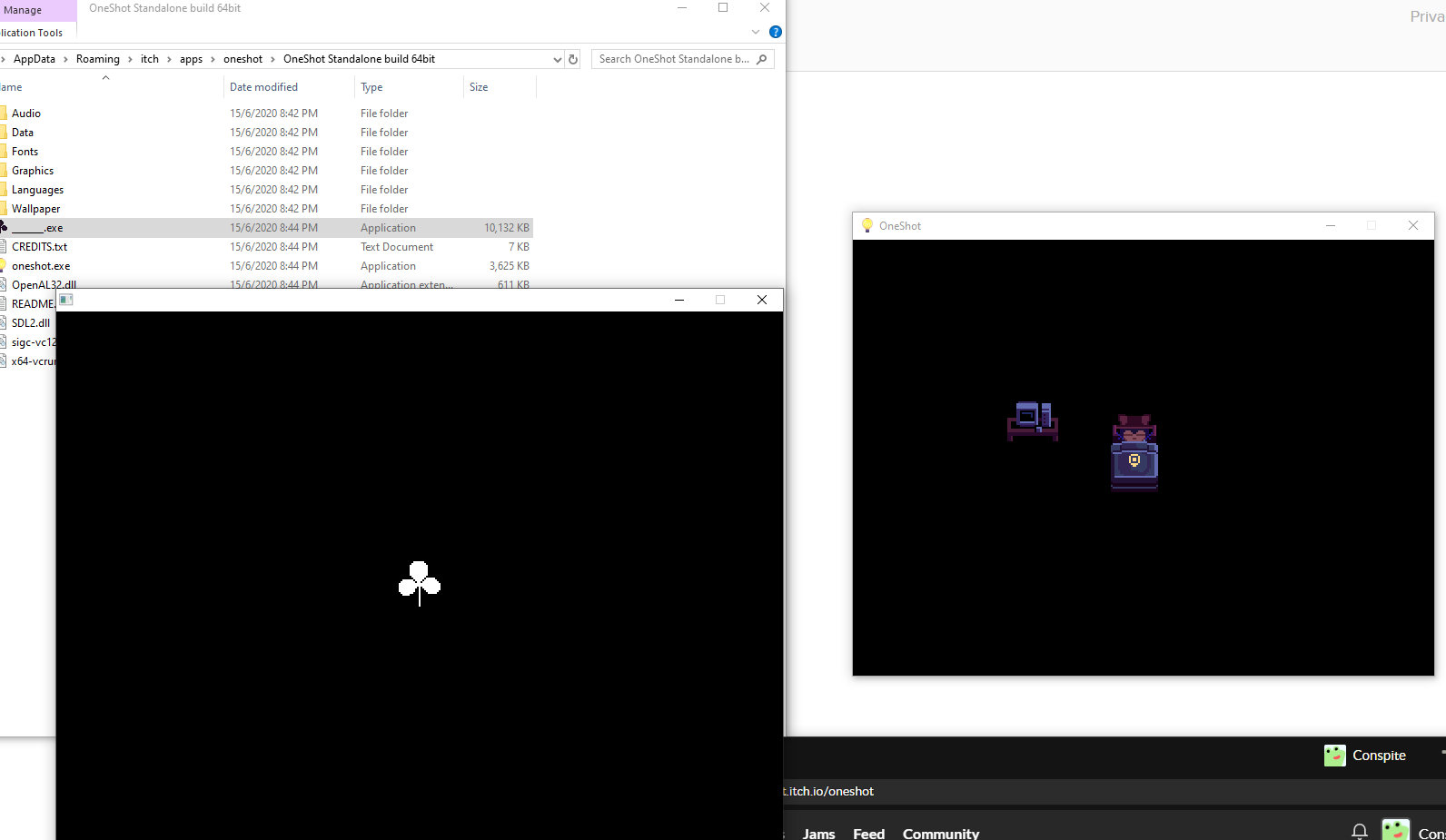I reached the start of the tower, whereby Niko is made to sleep, and pressing any button causes the game to close.
I saw the clue, and open up the file with a clover icon, but it does not advance the story in any way in the main game.
I am using the 64bits package, and launched the game from the itch.io launcher. I tried both clover app in the document folder as well as the one in the itch.io app folder.
Please help.