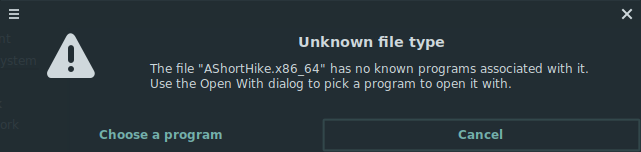Sorry, there have been a lot of similar posts lately but I don't see one for a linux OS. Thank you so much for your patience and for participating in the Bundle for Racial Justice.
I downloaded the .zip from itch.io, extracted the files, and attempted to run the executable called "AShortHike.x86_64". System tells me that it's an "Unknown file type" (it's not), and that I need to "pick a program to open it [the file] with". I tried setting the file to open with "Run Software", which seemed like the obvious choice, and that got rid of the below-pictured prompt but did not run the game. Any tips?
EDIT: Same issue with the 32 bit version.