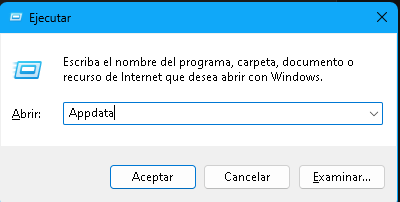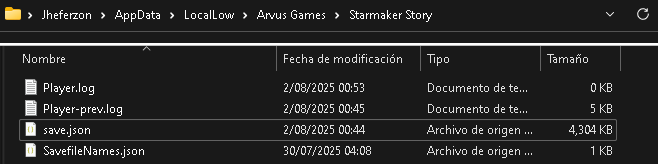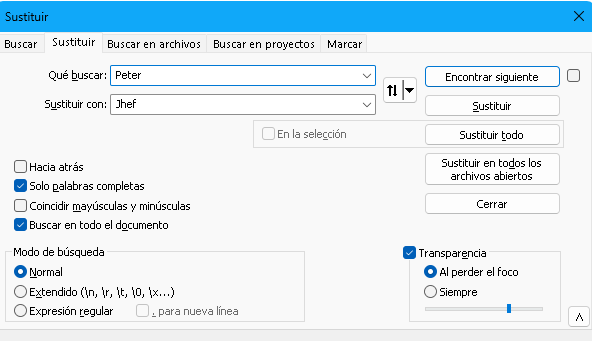ENGLISH:
Hello, if you wanted to change your name or the default name (Peter) to a personalized one mid-game, here's how to do it, and it's actually simple.
First, we need to find the save file. This is located in the folder AppData\LocalLow\Arvus Games\Starmaker Story.
The file we will modify is save.json.
To get there, just press: Windows Key + R; and type "Appdata", without the quotes, of course. This will take you to the AppData folder. From there, just navigate to the path I specified.
Now, to open the file, use Notepad++. Once opened, run the command: Ctrl + F. In the search window, you will see the find and replace options.
First, let's make sure the name of the default protagonist or the one you set is present. Type the name of the protagonist, the default is "Peter". Select "Match whole word only" and "Find in all documents" for more precision, then click "Count" or "Find". If the word appears, perfect, let's go to the next step.
Now, go to the replace section at the top of the window. In the "Find what" option, leave it as is ("Peter" by default), and in the "Replace with" option, put the new name for the protagonist, for example, "Jhef". Then click "Replace All". Close the search window and save the document with the command: Ctrl + S, or by going to File -> Save.
And that's it, you've now changed the protagonist's name. I hope this was helpful. I was Jhef.
ESPAÑOL:
Hola, si deseaban cambiar su nombre o el nombre predeterminado (Peter) a otro personalizado en medio de la partida, aquí les explico como hacerlo y de hecho es sencillo.
Primero hallamos el archivo de guardado. Este se encuentra en la carpeta de AppData\LocalLow\Arvus Games\Starmaker Story
Y el archivo que modificaremos será el save.json
Para llegar ahí solo presionen: Tecla Windows + R; y escriban "Appdata", sin las comillas obvio. Eso les llevará a la carpeta de AppData, de ahi solo navegen hasta donde les especifique.
Ahora, para abrir el archivo usen Notepad++. Una vez abierto ejecuten el comando: Tecla Windows + F. En la ventana de busqueda verán las opciones de buscar y sustituir.
Primero nos aseguramos de que el nombre del protagonista predeterminado o la que hayas puesto este presente. Escribe el nombre del protagonista, el predeterminado es "Peter". Seleccionamos "Solo palabras completas" y "Buscar en todo el documento" para más precisión y le damos a contar o buscar. Sí si aparece la palabra, perfecto nos vamos al siguiente paso.
Ahora vamos a sustitur en la parte superior de la ventana. En la opción de "Que buscar" lo dejamos como esta (Peter en predeterminado) y en la opción "Sustituir con" ponemos el nuevo nombre del protagonista; por ejemplo "Jhef". Luego le damos a "Sustituir todo". Cerramos la ventana de buscar y guardamos el documento con el comando: Ctrl + S, o en Archivo -> Guardar.
Y listo, ya cambiaste el nombre del protagonista. Espero les haya servido. Yo fui Jhef.
Screenshots / Capturas de pantalla: