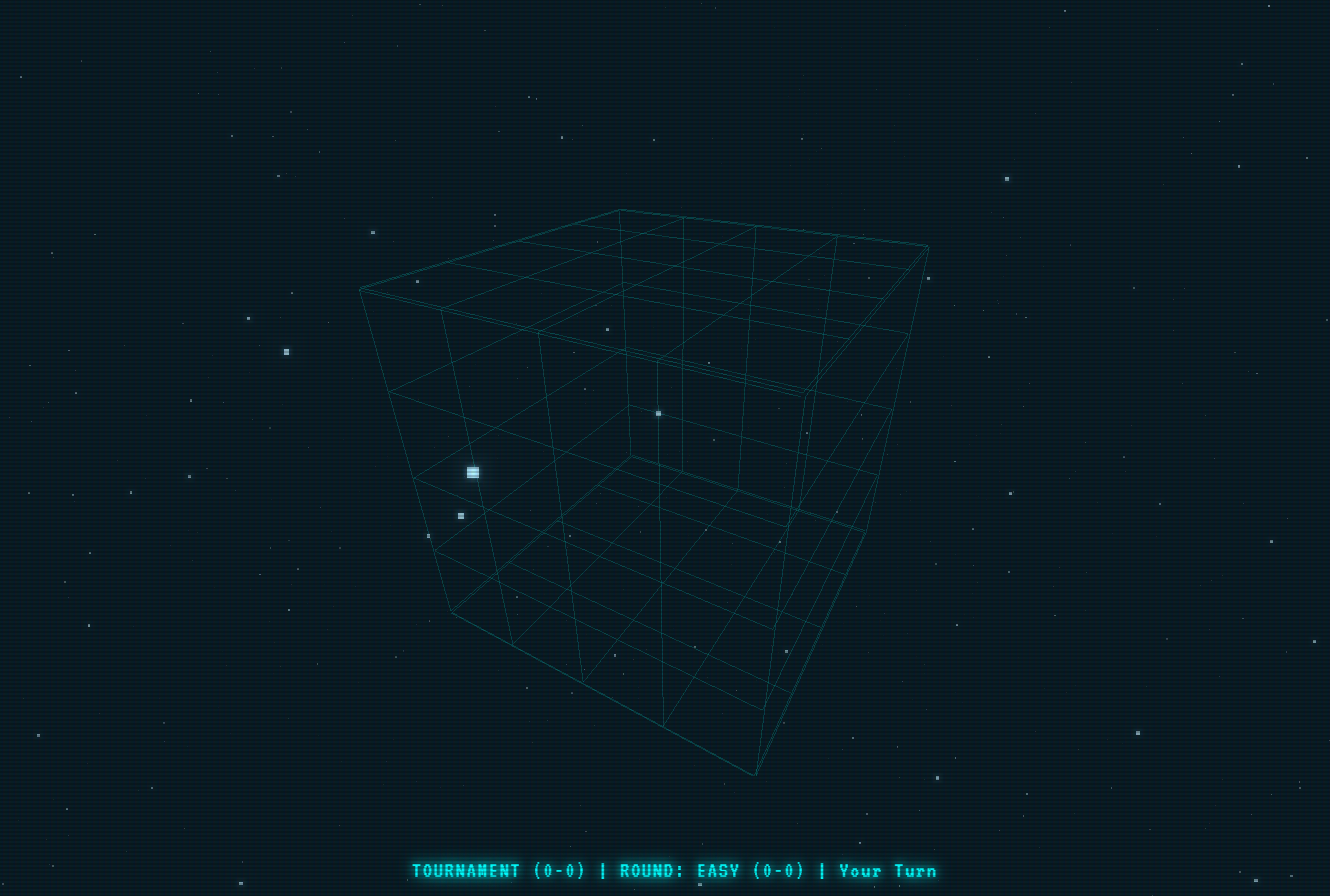Doing a connect-4 game in 3D by just using html5 and threejs, however selection of positions inside the cube is not directly possible. The picker will always select the outside positions, so I designed rows with toggle positions. How does this work? Can it be improved? https://tintwotin.itch.io/think-hard-connect-four-in-3d
Some of my ideas is to make the row change direction depending on the picked box (might be difficult). And also, add a Next Turn button as an alternative to finish the turn with the Enter-key.
Another topic is how good the computer is to read user strategies. It seems like you can always trick it by doing Connetct-4 in two crossing directions. How to improve the computers abilities to play the game?