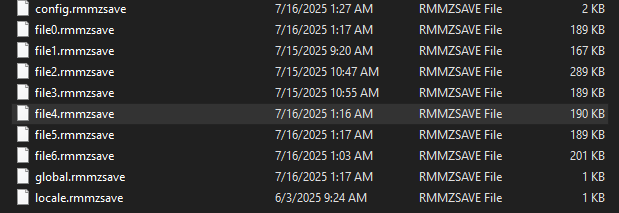If you are getting error like this when loading an old save from Ver1.3, this article might help you!
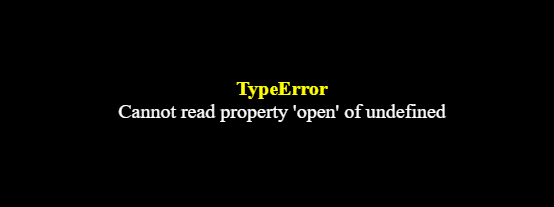
Make sure you have a backup of your save files in case you did something wrong!!!!
Your save is under your game "save" folder, i.e. file4.rmmzsave
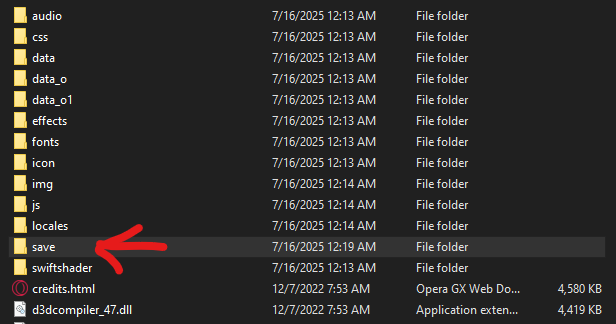
First go to this website: https://www.save-editor.com/tools/rpg_tkool_mz_save.html
Upload your save file and click File decoder (SAVE file => JSON file), Click Run (it could take awhile ~5 minutes)
Then download the txt file.
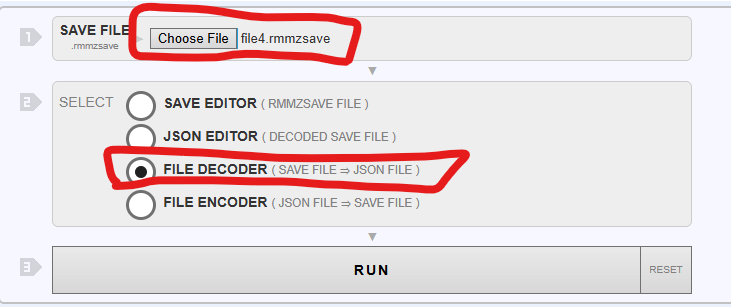
Open the txt file and scroll to the bottommost. You will see it ends with two } } like this below
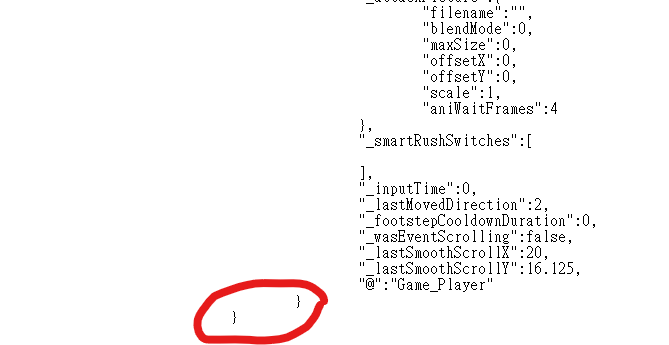
Replace the two } } with the code below:
},
"ultraHUD":{
"globalVisibility":true,
"globalActiveness":true,
"_mapIndex":0,
"_battleIndex":9,
"_wasHUDButtonClicked":false,
"@":"Game_UltraHUD"
}
}
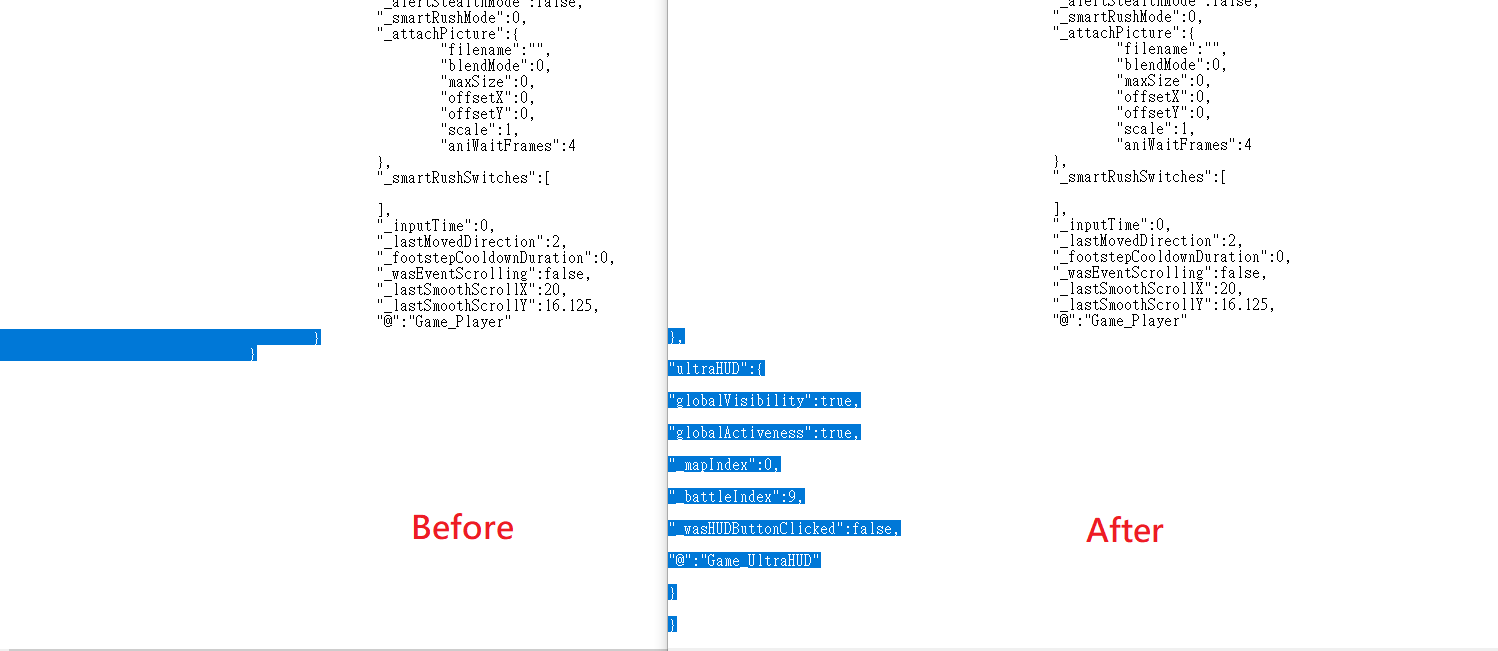
Now save the file, then go back to the website.
Upload the txt file you just edited, select file encoder (JSON file => SAVE file), click Run then download the rpg save

Put the save back to the game save folder, then the problem should be fixed.