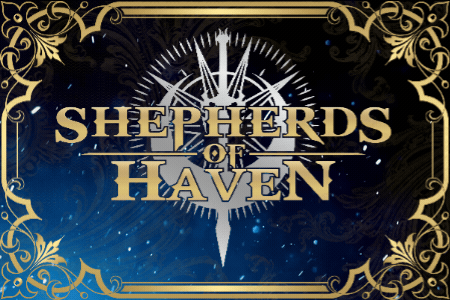Experiencing Lag on Google Chrome?
Note: we’ve implemented some fixes on our end to hopefully reduce the chances of this happening, but in case it still does, here are some tips below. Please keep in mind that this shouldn’t be an issue in the released version of the game, which will be a downloadable file, not an online browser game that relies on the internet!
Google Chrome recently updated how it manages GPU and CPU resources on its browser. If you notice drastic slowdown and lag while playing the game on Google Chrome, that’s because the browser devs decided to be very silly and make my life exponentially harder. Try this:
- Go to chrome://flags
- Disable “Accelerated 2D Canvas” and “GPU Rasterization”
Performance should improve; it fixed the issue completely for me. If it doesn’t, try this:
- Go to chrome://settings
- Search ‘acceleration’ and toggle off graphic acceleration
This didn’t help much in my case, but is a popular troubleshooting tip online. If none of this helps, try going through the Troubleshooting Guide if you haven’t already!