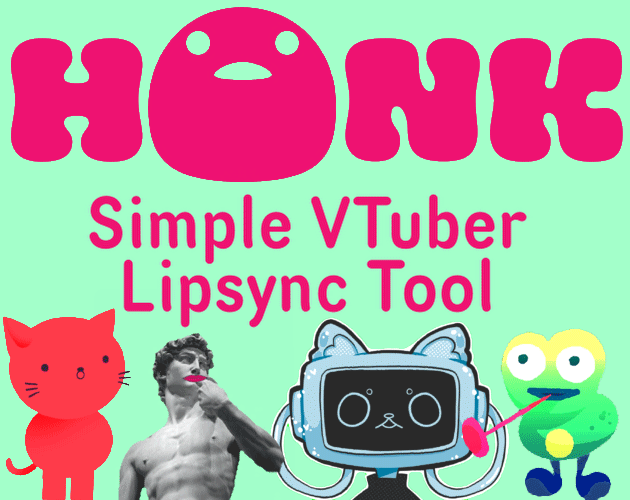Hi. I tried loading the images, I even numbered the images as a guide to locate which sits on top of the other layers easily. When I loaded them, it got disarranged. How do I move the position of layers on the layer panel? I tried to click the layers to move it, but it's not working. Help pls. Thank you.