on mobile, the “to file” and “from file” buttons on the home menu don’t do anything, and if i turn off my device and back on, or reload the game, my save files are all gone entirely. maybe im acoustic, but is there any way to get my saves to stay??
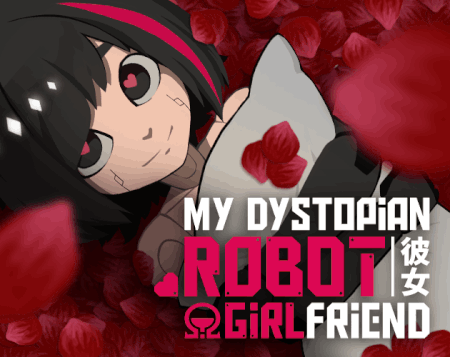
Headpat a sexbot in a dystopian world · By
I tried to find a way to help you, my friend😃, but I'm not an expert or a developer🙂↔️, so I asked DeepSeek AI🤖, and this is what it replied (I included some data and tips myself).** 😉
### **1. Check the game’s permissions**👀🔎
- **Storage**: Ensure the game has permission to access the device’s storage. This is essential for saving and loading games.
- *How to check*: 🔎
- Go to **Settings > Apps > [Game Name] > Permissions**. 🔓
- Enable the **Storage** permission (or "Files and Media"). 🗂️
### **2. Insufficient storage space** 😑
- If the device is full or has very little space, the game may not save files properly.
- *Solution*: Free up space by deleting unnecessary files or unused apps, clear junk files (photos, videos, cache). 🚮
### **3. Restart the game or device**🐦🔥
- Sometimes, a restart can fix temporary errors.
- Force-close the game (from the recent apps menu) and reopen it. Or reinstall the game (with caution).⚠️
- If the issue persists, restart the device.🐦🔥
### **4. Corrupted game cache** 😬
- A corrupted cache can cause file management issues. ☠️💾
- *How to clear it*: 🧹
- Go to **Settings > Apps > [Game Name] > Storage**.
- Tap **Clear Cache** (DO NOT select "Clear Data," as this will delete saved files).⚠️
### **5. Game incompatibility or bugs** 🪲🙂↔️
- If the game is old or poorly optimized for the device’s OS version 🆕, it may fail to save data. 💾
- *Solutions*: 😀
1. Uninstall the game. 🚮
2. Restart the phone. 🔛🐦🔥
3. Update the game from the official store (itch.io). 👍
- Check if there’s a newer version or official patches. 🆕❤️🩹
- Look through forums or game reviews to see if other users have the same issue (it might be a known bug). ⚙️💡🗯️
### **6. Cloud saves (alternative)** ☁️
- If the game allows it, enable options like:
- **Cloud saves** (Google Play Games, iCloud, "Sync Account," or the game’s own services). *Edited by me: I know there’s an online page that lets you save and edit game files, but I can’t remember the name right now. If I recall it, I’ll update this part.*
- **Account sync** (Facebook, Google, etc.).
This prevents progress loss when reinstalling or switching devices.
### **7. Manual file backup (for advanced users)** 👩🏫
- If the game stores data in an accessible folder (like `/Android/data/[game_name]/`), the user could:
1. Use a file explorer (like **Files by Google** or **Solid Explorer**). *Edited by me: You could also use a combination of Shizuko and ZArchiver APKs.* 🗃️
2. Locate the game’s folder and make a backup of the save files. 📁
3. Paste them elsewhere (like Google Drive) to restore them later if needed.
*Note*: This doesn’t work for all games, as some encrypt their data. 🚫
### **8. Contact game support** 🆘
- If nothing works, advise the user to contact the game’s developer.
- They can do so via:
- The **"Support"** section on the game’s app store page. 🆘
- The game’s official social media (Twitter, Facebook, Discord).
- They should include details like:
- Device model and Android🤖/iOS 🍎version. Example message: *"Hello, the save buttons aren’t working, and my progress keeps getting deleted. Is there a fix? My device is [model] and I’m using [Android🤖/iOS 🍎version]."*
- Steps to reproduce the error.
- If the game has a paid version, the developer might offer priority support. 🫰🆘
- *PritonDrive/Mega*: Some NSFW games allow manual backups (check the game’s official website). 🗜️
- If the game is paid or has a premium version🏅, the issue might be limited to the free version—check for differences.
**Here are some things you can try:**
1. Verify that the game has storage permissions. 👍🔓
2. Clear the game’s cache (not data). 🙂↔️💾
3. If the problem continues, reinstall the game (but back up the `/Android/data/[game_name]` folder first).
4. Contact the game’s support and report the issue.🆘 Hope it gets fixed soon! 👍🫂
Ok, the best I can do for you is ask an AI (deepseek) again. I hope its answer helps you:.1. **Browser Permissions** 🌐🔒
- On iOS, browser games rely on *LocalStorage* or *IndexedDB* to save data.
- **Check:**
- Ensure **Safari** (or your browser) allows storage:
- Go to **Settings > Safari > Advanced > Website Data** and look for the game’s site.
- Disable **Private Mode**, as it blocks saving.
#### 2. **Browser Storage Limit** 🚨
- iOS browsers have strict storage limits. If full, saves may fail.
- **Fix:**
- Clear old data: **Settings > Safari > Clear History and Website Data** (but avoid deleting the game’s data).
#### 3. **Cache/Cookies Issue** 🍪
- If the game uses cookies/cache, accidental clearing can wipe saves.
- **Tip:**
- Avoid manually clearing Safari’s cache while playing.
- Keep the game tab open (don’t close it).
#### 4. **Game Bug (Known Issue)** 🐞
- Many browser games struggle with saves on iOS due to system restrictions.
- **Try:**
- Use another browser (e.g., **Chrome** or **Firefox** on iOS).
- Check the game’s Discord/forums to see if others report the same bug.
#### 5. **Manual Backup Workaround** 💾
- If the game shows a save code/text:
- Copy it and store it elsewhere (e.g., Notes, Google Drive).
- If it uses **.sav files**, iOS restrictions apply, but you can try sharing via email/cloud.
#### 6. **Contact the Developer** 📧
- If all else fails, suggest the user message support with:
- **Browser + iOS version** (e.g., "Safari on iOS 17").
- **Steps to reproduce** (e.g., "Clicked ‘To File’—no response").
- Screenshots/video if possible. *"Hey! Since you’re playing on iOS via browser, the issue might be related to how Safari handles saves. Here’s what you can try:*
1. *Check if the game’s site has storage permissions (in Safari Settings).*
2. *Test another browser (like Chrome) or disable Private Mode.*
3. *If the game shows a save code, back it up manually (e.g., in Notes).*
4. *If nothing works, contact the devs—they might have a fix!* 🤗