Hi! I've been using PNGTuber Plus for a little more than a month on MacOS, and to say I adore it is an understatement. Unfortunately, there's been this massive issue I've been facing on the software. To also state I am using an M1 MacBook Pro under version 15.0.1.
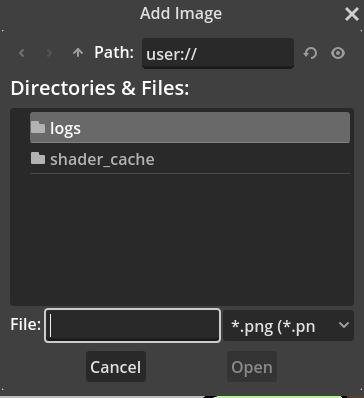
Originally when I started this software and began editing, I tried adding sprites which I made beforehand, in which I only got these 2 folders, I tried searching for but to no avail. I tried seeing if I could set a path as well but that didn't work either.
Why I'm so confused is because if I link the main Mac files (Let's say it's /Users/waterbottle/Documents/PNGTuber/File.png) it works perfectly fine, but you can't past the file path and manually have to enter it or else you just have the file name if pasted from a path. (File.png it would show up as.)
On top of that, I've tried clicking the eye, which initially redirected me to an "application cannot be opened" error for Finder. Sadly, I cannot duplicate this bug as it won't show the message anymore, if I somehow get it to show up again I'll reply to this post.
Sorry if it's a lot of text, but if there's any way this could be fixed, I had to report it. Thank you.


