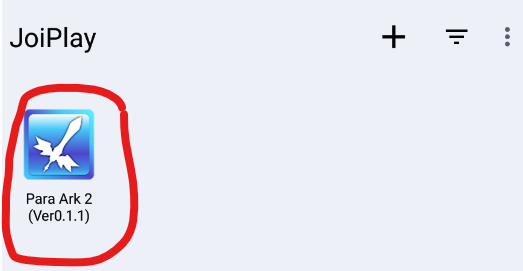A. Download and extract files
A1. Download window version of the game
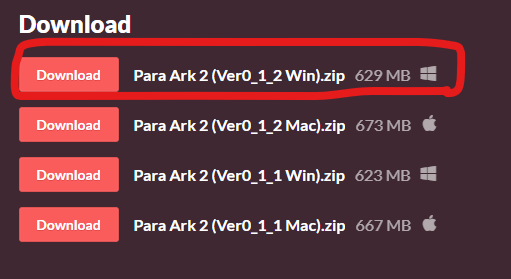
A2. Install "ZArchiver" from google play (Optional , for unzipping the files)
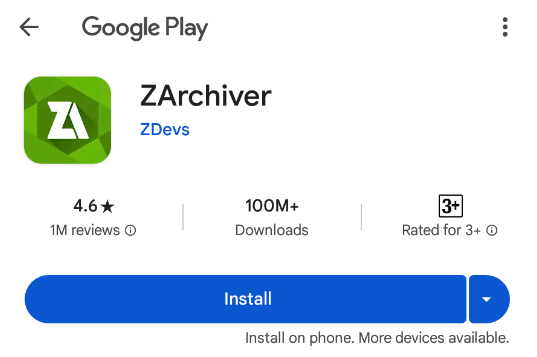
A3. Open "ZArchiver"
Select the .zip
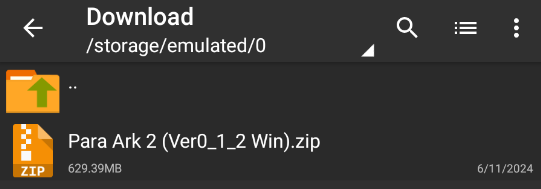
OR .7z.001 (Depends on which one you have)
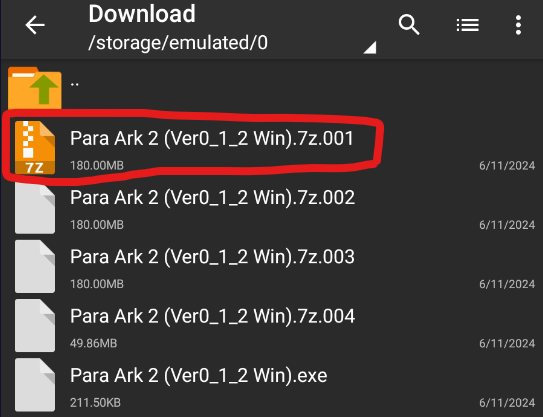
A4. Extract it
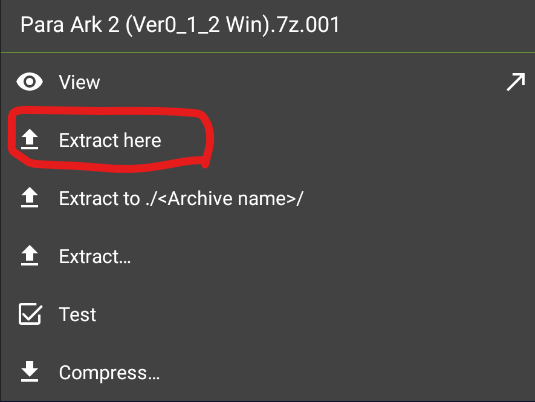
B. Install JoiPlay
B1. Download and install JoiPlay.apk and RPGmaker plugins.apk in order
https://www.patreon.com/joiplay
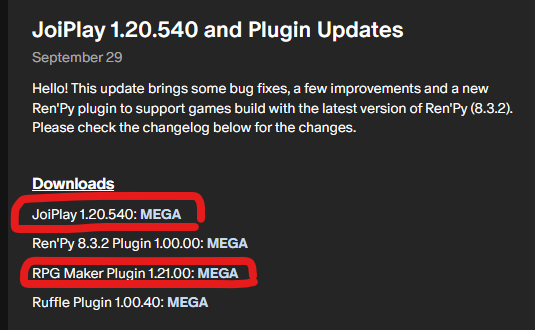
B2. Open JoiPlay -> Add Game
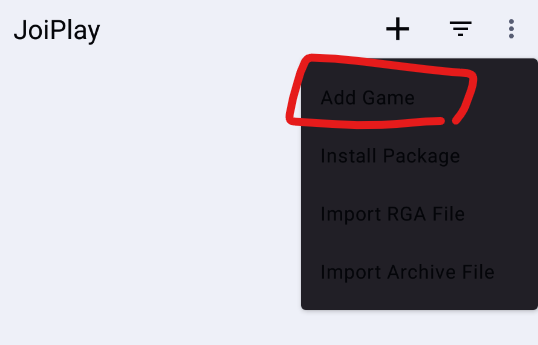
B3. Select the Game.exe you just extracted
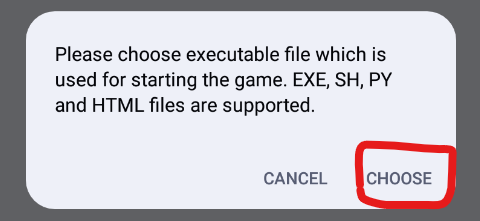
Normally it is in your Download folder -> Game folder -> Game.exe
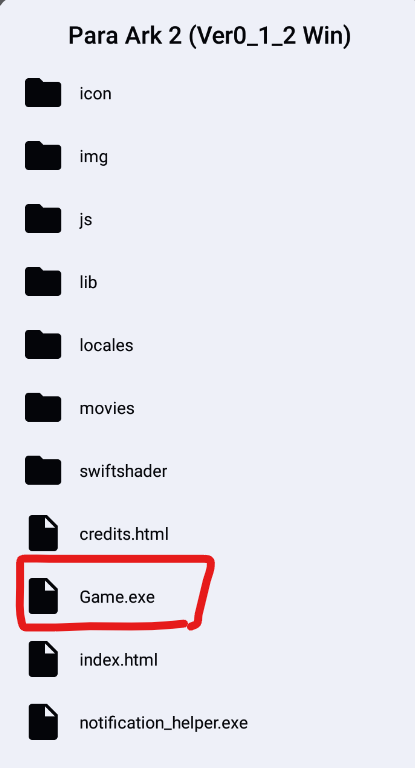
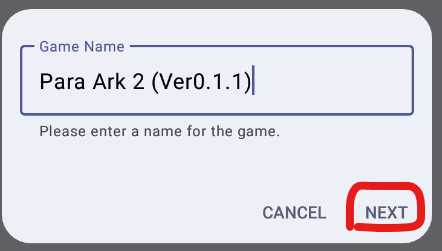
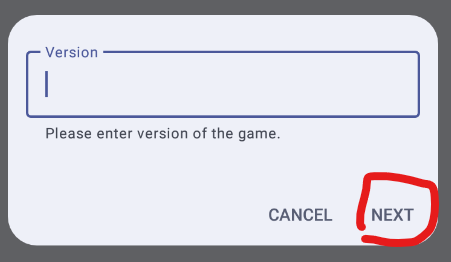
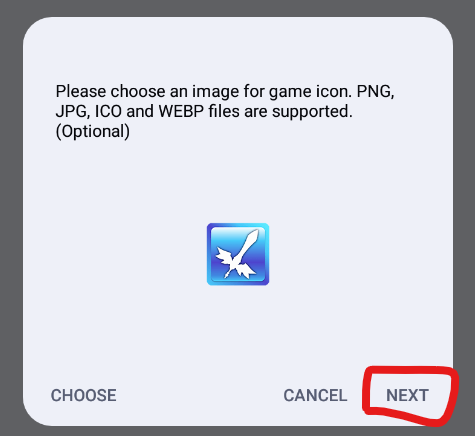
B4. Tap the game to play!