it keeps saying perrmison denied after i put ./DDLC.sh?? is there a way i can fix that?
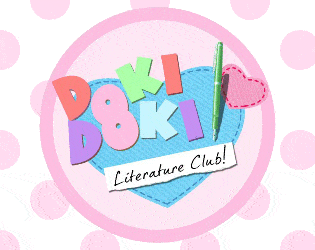
Will you write the way into her heart? · By
I know I'm late to this but I've downloaded DDLC on this Chromebook before but now I keep getting the same errors when I try to run the game the first time. "Sayoritime used prior to declaration" "Natsukitime used prior to declaration" "Yuritime used prior to declaration" and "Monikatime used prior to declaration" before booting up a black screen. and every time after that is also a black screen.