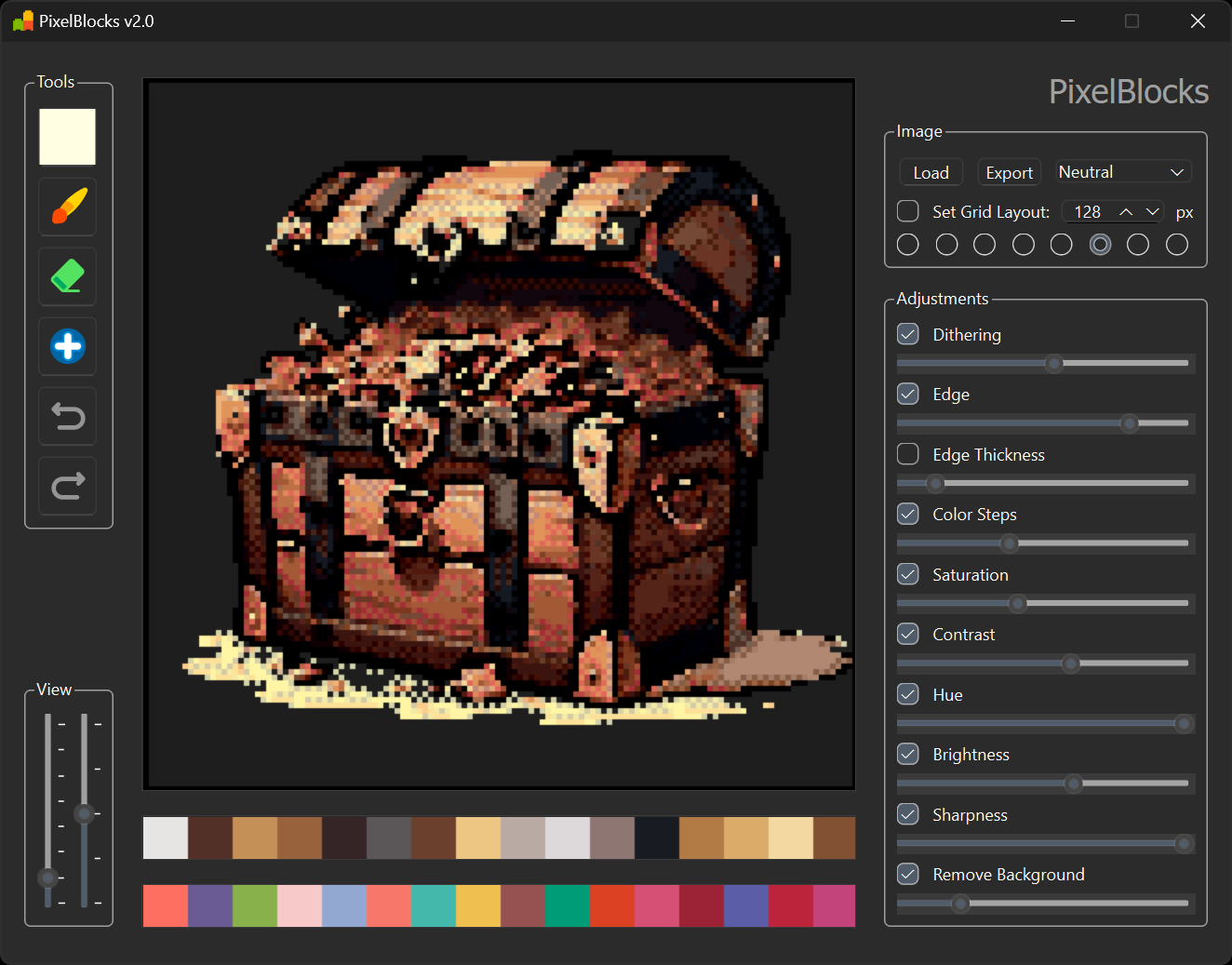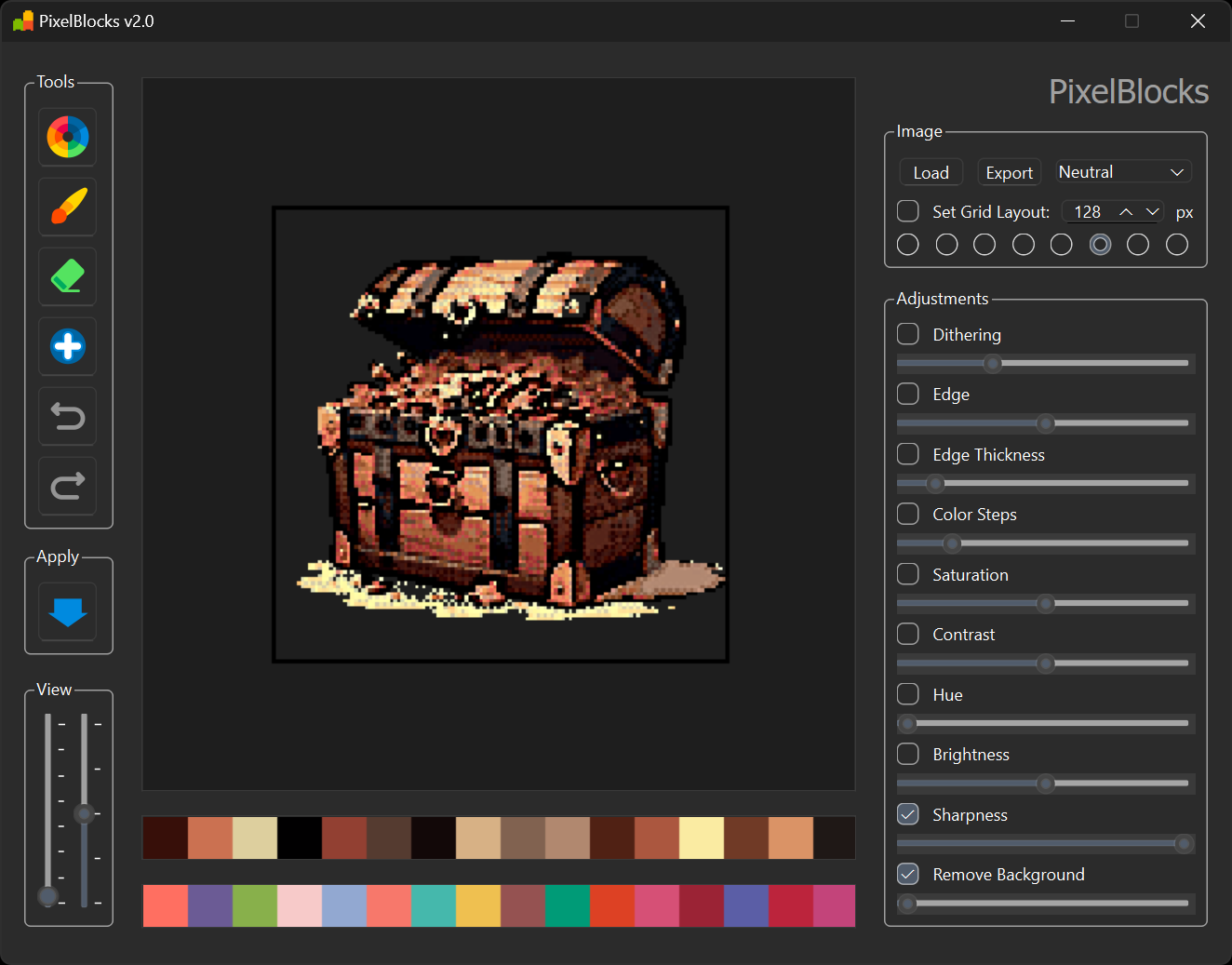[Hello Guys, I made this new thread to post about the new FREE assets packs I create with my new tools, so keep it touch]
PixelBlocks – turning images into stunning pixel art!
Not just filters, PixelBlocks offers a feature-packed yet easy-to-use experience for seamless pixel art creation.
Key Features:
- 🖼️ Import images and instantly convert them to pixel art
- 🎛️ Advanced adjustments like dithering for perfect results
- ✨ Multiple theme presets for quick style swaps
- 🖌️ Dynamic Brush & Eraser tools to fine-tune every detail
- 🎨 Hotbar palette for easy color selection from the original image
- 📏 Adjustable grid sizes from 4x4 to 512x512 px
- 💾 Export your creations as PNG files with previews
- 🎮 Convert 3D asset textures into pixel art textures
Perfect for game developers, digital artists, and pixel art lovers. With PixelBlocks, you can create pixel art in just a few clicks – unleash your creativity effortlessly!