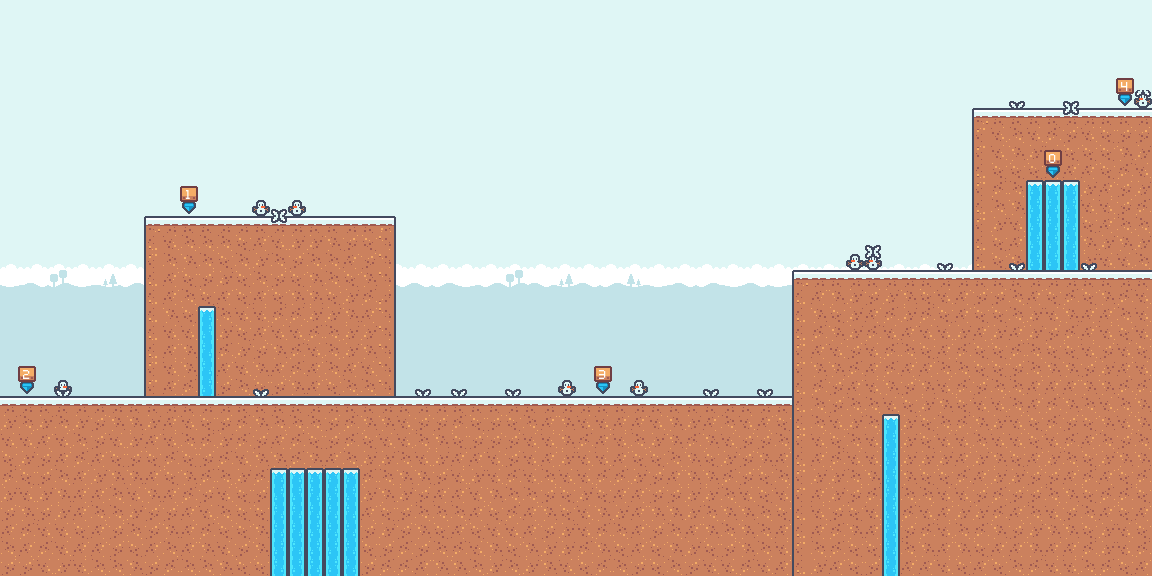Welcome to the Level Sharing Topic! Where you can share the levels you’ve created :)
How to Share Your Levels:
- Upload the .tres file generated when you saved your level. It should be located next to the game executable within the folder "Levels". (Due to itch only allowing images to be uploaded you have to upload the .tres file separately to a file-sharing service such as Google Drive, Dropbox, or MediaFire. Sorry for the inconvenience :( )
- Upload the thumbnail image which is generated when you save your level here. It should be located next to the saved level.
- Attach the link to your uploaded level (you can do in three ways):
- click on the image and add the link to the appropriate field. (You can then access the link by clicking on the image)
- add the link by using the chain icon above. (You can then access the link by clicking on the underlined text)
- add the link separately as plain text. (You can then access the link by copying it and pasting it on the address bar)
- (Optional) Add the title of your level.
- (Optional) add a description of the level.
Example Post:
Title: 5- Defence of the snowmen
How to download a level:
- Simply download the .tres file that was uploaded using one of the above methods, and move it to the "Levels" folder next to your executable. (downloading the thumbnail image is unnecessary)
Thank you for sharing your creativity with the community! If you have any questions or need help, feel free to ask :)