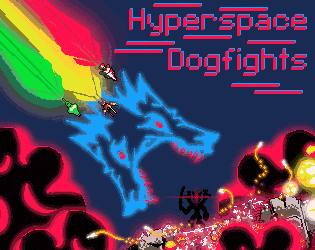Mint 21.3
I've downloaded, unzipped, and double-clicked the thing named "Hyperspace Dogfights". It shows a dialog asking if I want to run or display the file. I've tried running 'In terminal" or just "run", and nothing happens. If I "Display", a text editor appears showing:
#!/bin/bash
export LD_LIBRARY_PATH=.:$LD_LIBRARY_PATH
./ExeLinux
So I tried running ExeLinux. No response to double-clicking, and if I open a terminal in the folder and type "ExeLinux" I am told "command not found"
WTF am I missing?? I'd love to play this game!