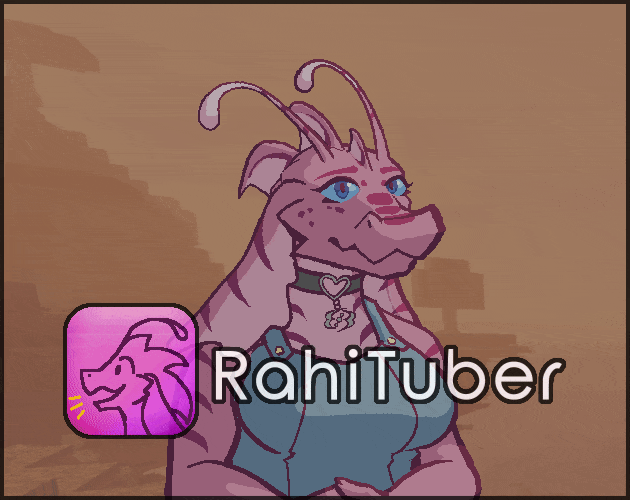I'm unsure if this is a bug or if I'm missing something, but when I set the background to transparent, it still shows up on OBS as a black square even though on the app the background itself is transparent, I found a sort of bandaid solution by just chroma keying the background, but it does make the outlines of my tuber blurrier than I'd like, so any idea why this may be or if it's a big would be appreciated. Thanks for your time!