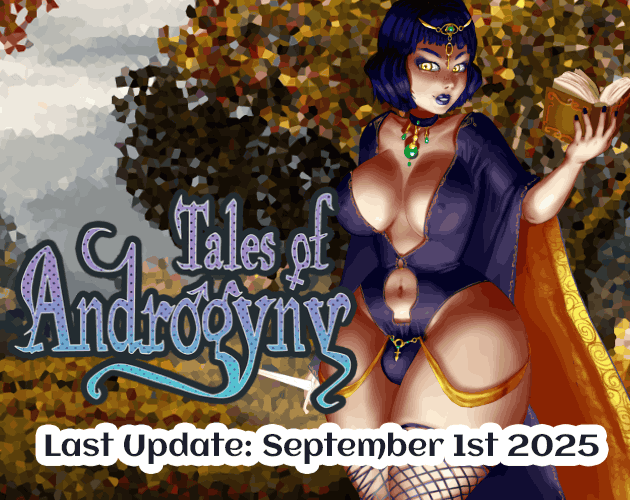I tried to download and run this on an Apple Silicon Mac and it didn't work, so I am posting instructions here for others:
The app must be codesigned and then allowed executive privileges before it will run.
- Download the rar file from itch.io
- Use an app of choice from the App Store to extract the rar (I used "The Unarchiver" free from the Mac App Store)
- Open Terminal (you can hit Cmd-Space for Spotlight and find it there)
- Assuming it is still in your Downloads folder, type in:
codesign -s - -f ~/Downloads/Tales\ Of\ Androgyny\ Mac.app - Then hit enter to ad-hoc codesign it. You can check it works with:
codesign -dvvvv ~/Downloads/Tales\ Of\ Androgyny\ Mac.app
It will produce a whole lot of text output. If it is unsigned, it looks like this:
Tales Of Androgyny Mac.app: code object is not signed at all - Now you must add execution privileges:
chmod +x ~/Downloads/Tales\ Of\ Androgyny\ Mac.app/Contents/MacOS/TalesOfAndrogyny - Now, close the Terminal, right click on the .app in your Downloads folder, and select Open
- You will get a dialog warning that it the app cannot be scanned for malware, this is expected.
- Right click -> Open it again and it should work this time
- By default, the resolution it chose was too big for me, so if you drag the window via the menubar all the way over to the left, you can get to the Options. Set it to Fullscreen, and if you want, unset it from Fullscreen and it will automatically choose the correct resolution for your screen size.