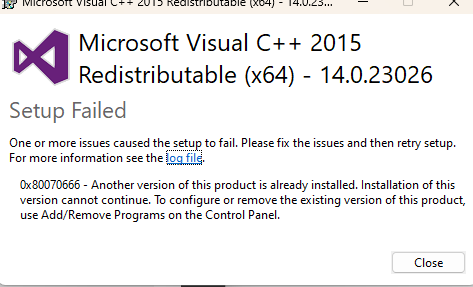
same error message here, you are not the only one :) , the problem persists even after I installed the latest VS C++ environment software package.
by the way, I then played another Ureal Engine based game, it also prompted same error message but the good thing is the game files already have the required VS C++ installer so it just started installing it and then try downloading something else that is also required, after everything is done, I can play that game! maybe this can help?
As far as I know the problem comes from the fact that most people nowadays have the Microsoft Visual C++ 2015-2022 Redistributable (x64) and not the requested 2015 edition, I own one game from itch that will launch and work when I open the exe in the folder from the .zip but when I launch the game from the itch launcher it wants to install Microsoft Visual C++ 2015 Redistributable Update 3 (x64) which it can't install scince Microsoft Visual C++ 2015-2022 Redistributable (x64) is already installed (note: deinstalling the 2015-2022 edition so you can install the 2015 edition is not a good idea for 2 reasons. The first reason is that 2015-2022 includes the 2015 edition, which is the reason I can play the game from the exe (the launcher probably fails because it only look for the 2015 version instead of any working version). The second reason is that newer games usually don't run with the 2015 edition scince the need the newer updates.
(sorry for all the bolding I just wanted to make it easier to understand)