This post is about how you build your shipping company in 1889 Transatlantic Liners.
After hitting "Play" on the start screen, you'll see the main screen with your first ship in Liverpool (that's Western part of England, pretty much top mid of the screen). You are Director of the "Royal White Star Lines" based on Liverpool.
A very short tutorial helps you with the first steps. In case you missed it or missing some details, here are the very first steps once again:
- Click on your first ship (mooring in Liverpool) which opens its logbook

- Hit "New Route" which activate the "Route to" mode. Move your mouse to a destination port (say New York) and click on it. The new route is set up and your ship will depart shortly after you've set it. As long as a route is logged, the ship is moving automatically. Otherwise it will stay moored a the port. Routes are always set up from the port your ship is mooring (well, it needs to start from there which is clear).
- Let's make this route permanent (or "Non-Stop") by clicking on the check box "Non Stop / Permanent" in the log book so that our first ship sails between Liverpool and New York until we stop it (by unchecking it again).
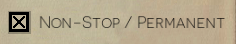
By the way, you can close the log book (and nearly every other element)
via clicking on the cross on the top right side of the log book.
Yieehah - you've set up your first steady transatlantic liner service for you company!
- Your main goal wil be to make your routes profitable. You can check whether it is on the lower right side of the log book of the corresponding ship (click on ship to open). "Profit This Mo." tells you the profit of the current month (take into account you'll getting paid when a ship leaves the port where costs happen during the trip), "Profit Last Mo." tells you the profit of the entire last month and "Profit Total" tells you the total profit of the ship for alltime.
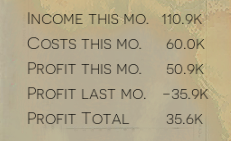
- It should be clear that full loaded ships are more profitable than empy ones so you should always check the "On Board" section on the right side of the log book. This sections tells you how much passengers are on board in respective class (First class is "Pass. I" and Third class is "Pass. III") as well as how much freight is on board.
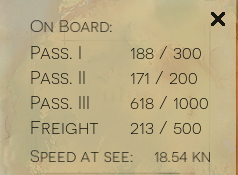
First class passengers pay a lot for their tickets but will have demands towards luxury and prestige of your company, they also carry some more freight with them (nobody wants to leave their luxurious car behind). There will be good times and bad times and your passenger amout and demand of the higher classes will vary, that's pretty normal. But more luxurious ships (such as class B and class C) will drag more First class passengers and more freight. Also, routes known as typical emmigrant routes (such as between Southhampton or Liverpool to New York) usually have more Third class passengers while routes to countries where colonial economy is still existing (think of Africa or South America) have more First and Second class passengers. - Second (and most important) factor for your routes to be profitable are demands of the respective city to diverse world wide ports. Check them via clicking on a city where a departure board opens on the right side of the main screen.

High demands for a route to this city is depicted with a long bar next to it. They change all the time (whenever something happens, attractiveness of a city is changing, etc.) but will still follow a certain scheme (for instance emmigrants from Europe to New York etc.). Also, if your service on a route is stable and regular, demands will rise. Poor serviced routes usually don't show explicit demands (but be aware there might be potential there!). Very well serviced routes get a "star" next to it.
Please be aware of the Port Capacity ("Port. Cap") there which limits total people currently wating in a port.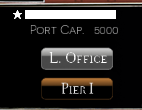
If a port is full, it's full - and no one else can get into the port wherever he/she wants to travel to. So you might be forced to sail an "extra tour" to a destination you usually don't have regular routes just in order to free up some waiting space for your well-serviced routes again. By the way, you can extend your capacity by building a "Pier". Click on the "Pier I" button to build one. - Every now and then there will be global game events, good or bad. For example, if a new immigrant center opens in New York it's clear to expect higher demands from all over the world. However, if there has been a severe ship catastrophy (crash, ship sunk etc.) expect a notch in demands for some time. You'll see newspaper about events popping in on the left hand side of the main screen.
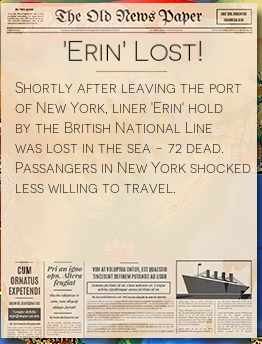
By the way, if you are keen on history of transatlantic travel, you'll might know the one or the other event ;-) - What to do next? Well, check if your first route is profitable (you know how) and try to anticipate how demand will change due to the events you observe. If you observe a go down of demand even on well serviced routes, you can try to open a Local Office in this city. A Local Office improves the ticketing and operation process in this city and therefore demands rise faster and reach their maximum faster than in cities without Local Offices. Build a Local Office with the "L. Office" button in the Departure Board.

Each city with a Local Office has a flag with your company's logo next to it.
After a few months and earning your first few 100k's dollars (always check your total balance to avoid bankrupcy!) you should think of expanding your fleet.
- You can order new ships in your ship yard. Open the ship yard office screen via the first to button (depicted as an anchor) on the right side of the main screen.

You can choose from three classes (class A to class B) depending on your budget and needs via the red arrows. You can place your order by clicking in the middle of the seal under the contract ("WS" for "White Star" appears).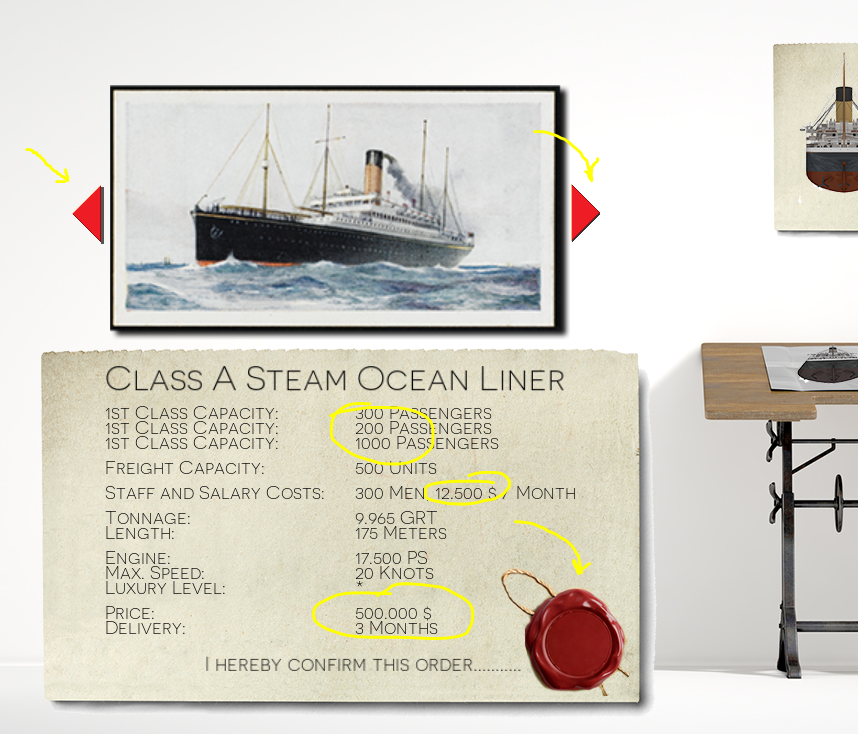
After ordering you'll see a bar under the shipyard button descreasing until your ship will be let to see.
After leaving the shipyard, your new ship sails to Liverpool (your homebase) and you can start from step 1. :-)


