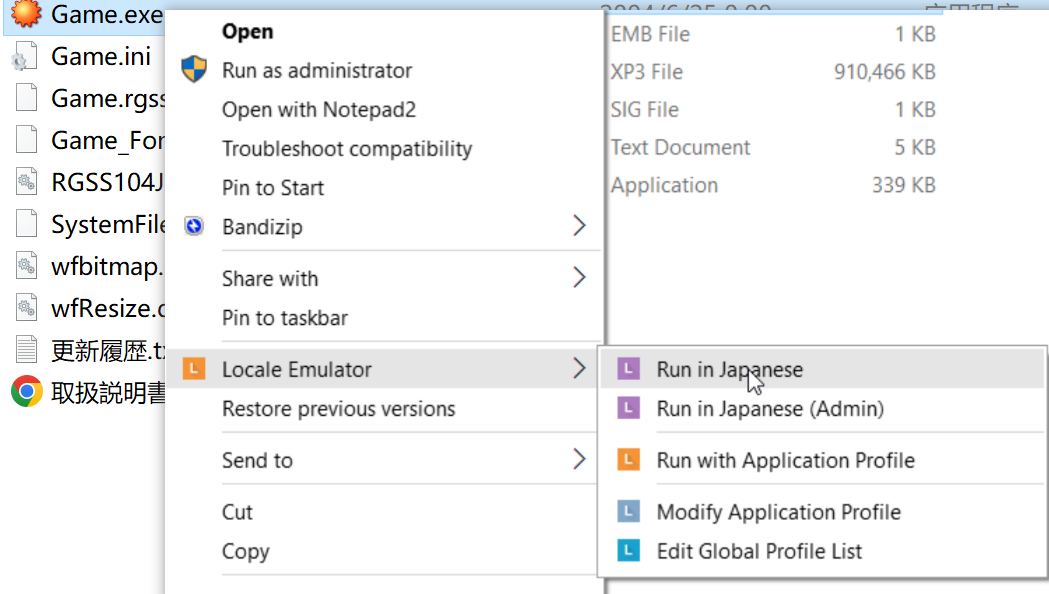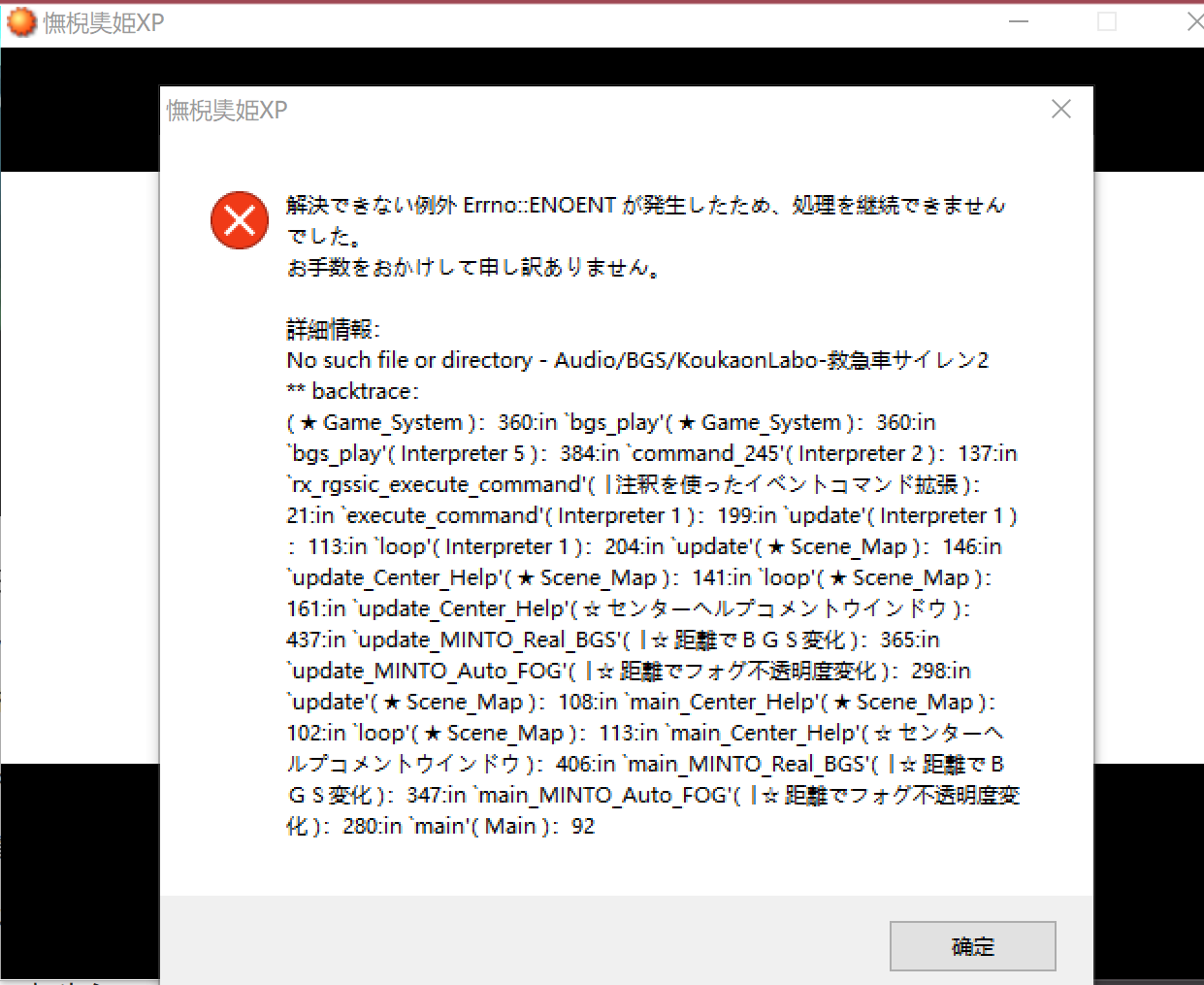I just clear this game, and it's a very, very fun game!
Although the game engine is a bit old (honestly I was under the impression that RPG XP had even been a popular engine when I was in middle school around 2008...)
But I have to say the combat mechanics are very interesting, I like the idea of getting an extra turn of action after attacking a weak point, and the whole battle is very relaxing and enjoyable.
Plot-wise it's even more awesome.
It's also very full of content, so if you can get some basic Japanese, I highly recommend it.
=================================================
But unfortunately, if your computer's language is not Japanese, your unzipping and running the game will be unsuccessful due to the garbled text, and the above error message will be displayed as a result. ( ↑ like this screenshot)
This game is so good that I'm going to write a tutorial detailing how to run the game successfully.
First,
- Download the game ofc. the unzip code is namagusabouzu

- Then you need to install the unzip software(I installed the WinRAR,
(More detailed tutorial here: https://www.windowsdigitals.com/extract-japanese-zip-files-winrar-7-zip/ - Right-click the zip or RAR archive, select “Show more options“, then select “Open with WinRAR“.
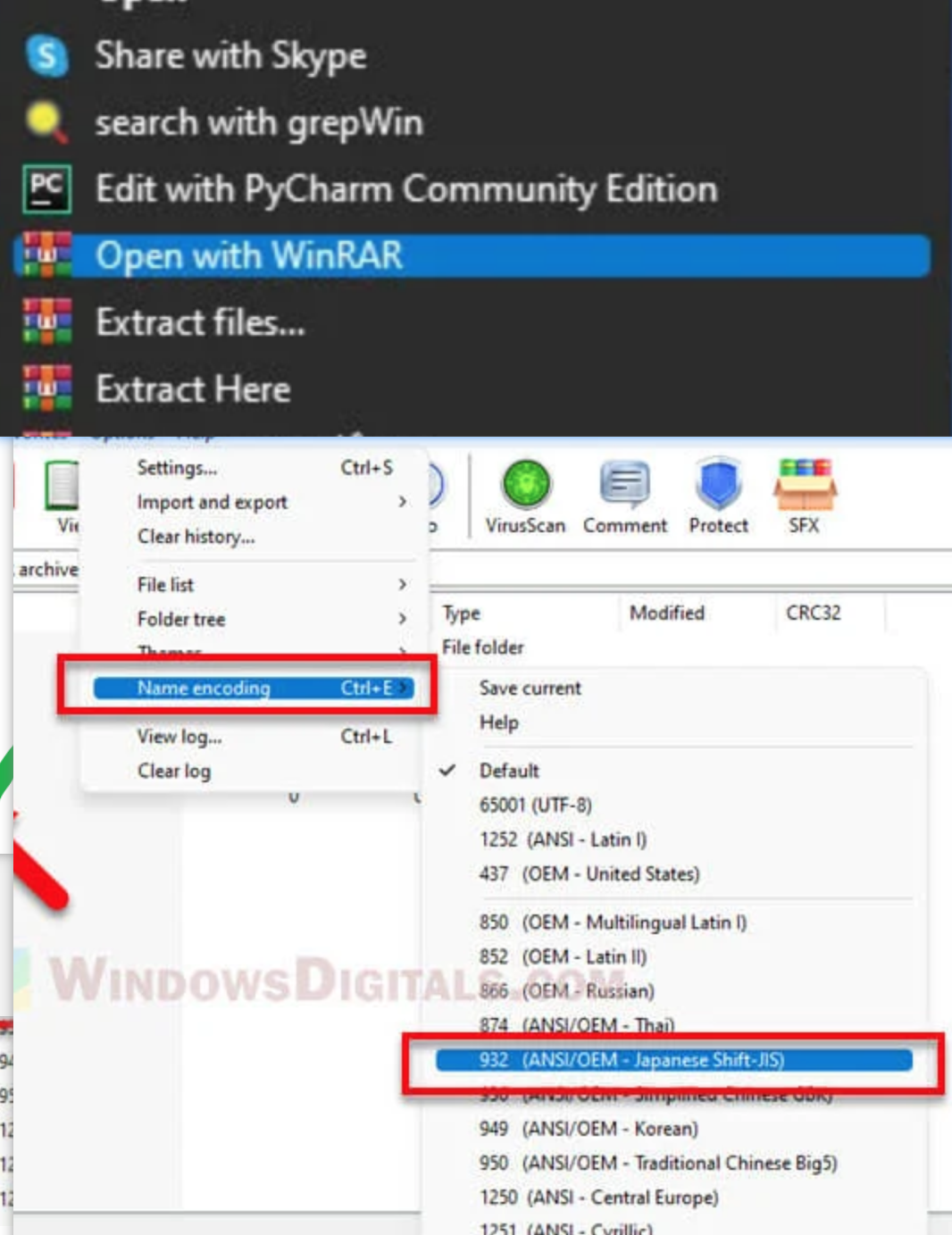
3. In the WinRAR Extract dialog box, click “Options” from the menu bar and select Name encoding > ANSI/OEM Japanese. The file name containing Japanese characters should be corrected now.
4.If you unzip it successfully , then the correct filename should be as shown on the left, not the right.
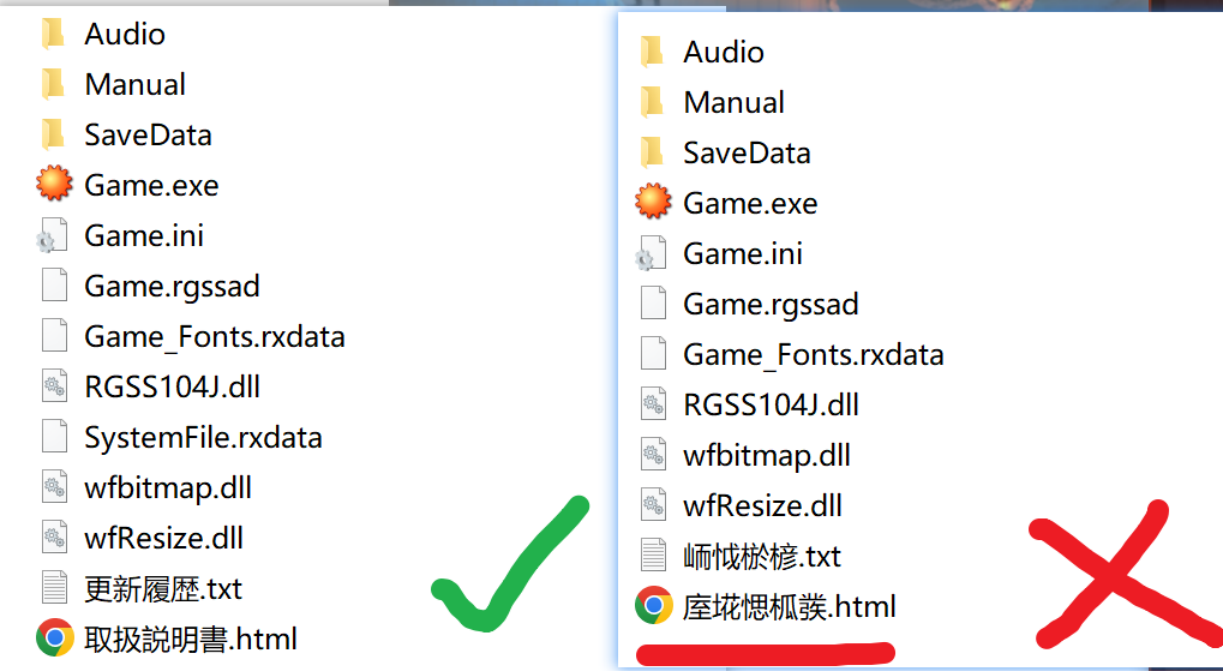
5.
If you've successfully extracted the files, congratulations!
But that's not the end of it, we still need to make the game run in a Japanese environment.
So we need another tool to make it happen.
(The tool's info : https://github.com/xupefei/Locale-Emulator
The download link: https://github.com/xupefei/Locale-Emulator/releases/tag/v2.5.0.1
6.Right-click the game.exe and choose this one