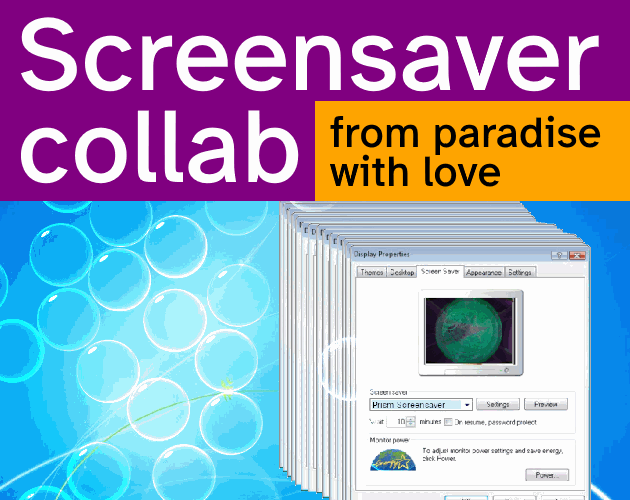Installing the screensaver manually
- Download the launcher
- Place the launcher in your "C:\Windows\System32 folder"
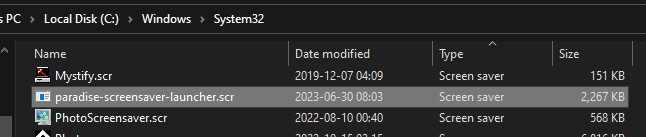
- Select it as a screensaver in Screensaver Settings. Find them by typing "Change screen saver" into the windows search bar.
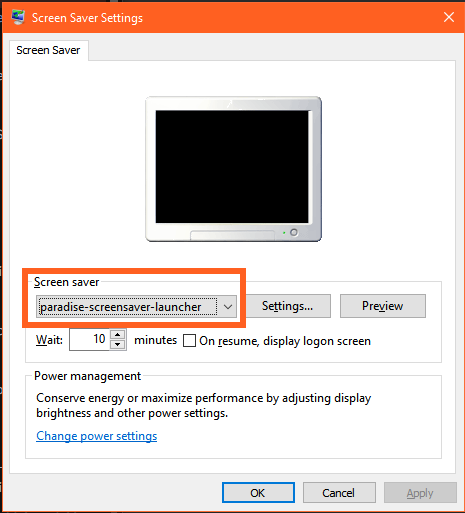
- Create a "screensaversforlauncher" folder in Documents, launcher will launch anything placed inside "C:\Users\<user>\Documents\screensaversforlauncher"
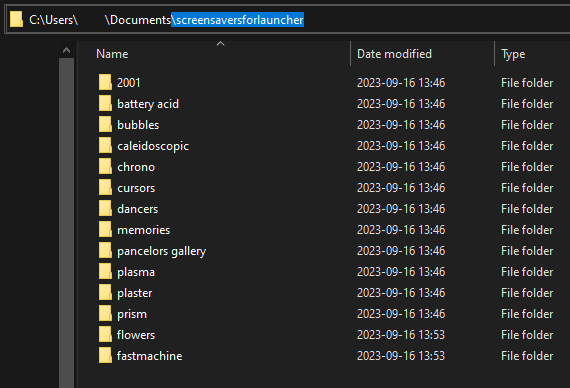
Note: it will also launch anything inside "C:\Users\<user>\OneDrive\Documents\screensaversforlauncher" in case you are on Windows 11 - Place whatever screensavers(.scr), executables(.exe) or scripts(.bat) you want it to run in that folder! You can test it without waiting for it to trigger from inactivity by clicking "Preview" in the Screensaver Settings window.
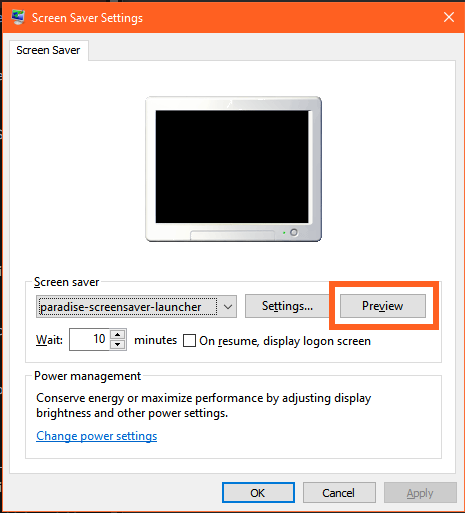
Troubleshooting
Can't select the launcher from the screensaver settings menu
- Make sure the "paradise-screensaver-launcher.scr" (the .scr file, not the screensavers folder) is in your System32 folder
- Try restarting
Doesn't launch a specific app that can be run manually
- make sure the file itself is in the folder and not a shortcut to it
Can be selected but doesn't run any files
- Put an exe you know would work if launched manually into the "screensaversforlauncher" folder and try again
- Make sure the folder is in "<user>\Documents" or "<user>\OneDrive\Documents"
None of the above helped, the launcher launches, flashes a console window and closes immediately
Run the launcher using cmd and read the info or error logs it prints out
- Win+R to open run window
- Type in "cmd" & hit enter, a console will pop up
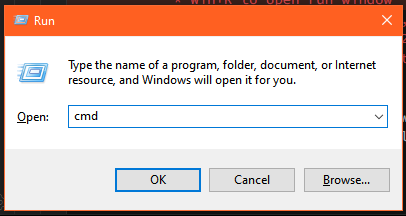
- Enter "C:\Windows\System32\paradise-screensaver-launcher.scr" to run the launcher
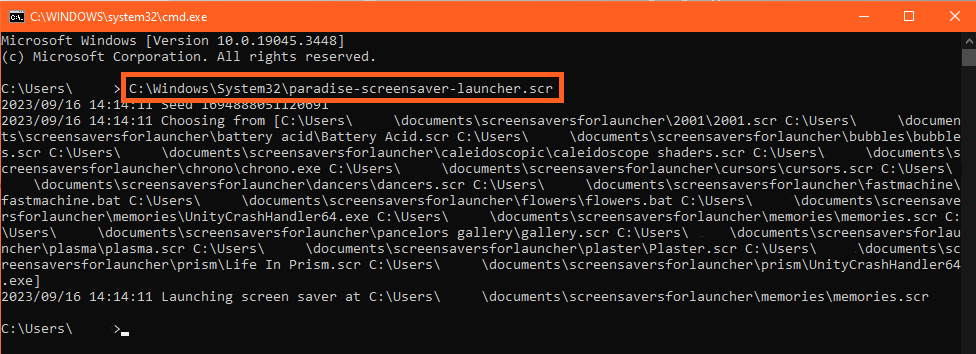
- See the console output, it should have any errors it encounters or a list of files it will choose from
If you can't figure out what's wrong - don't be shy and ask in this thread! you might even help someone with the same problem down the line.
Why does everything think this is a virus
Screensavers and executables are pretty much the same. This one masquerades as a screensaver and then launches other apps and scripts on your computer. If a virus wanted to launch malicious software when nobody is around - it could do something similar (though they usually don't anymore). Antiviruses are right in thinking something is sus.
Will it actually harm my computer
No, not on its own. It launches whatever is put into its folder in documents. If you or someone were to put a virus or, more likely, a .bat file that runs a destructive command you don't know the consequences of in that folder - the screensaver will run them as well.
I don't trust you, this IS a virus
I admire your vigilance. If you want to use it anyway - the go source code is at the bottom of the page for your reading and compiling pleasure.
How do I add my own screensavers to this
Check the adding your own screensavers thread.