Hello, I made an import to edit the "Mortal Kombat 2" screen for the NES, I already edited it but I don't know how to export it to the game now, when I use the "Export -> put CHR into nes file" option, I open the rom and continue with the same screen as before editing. How can I make the new design stay in the rom?
Before:
Import:

Select title:
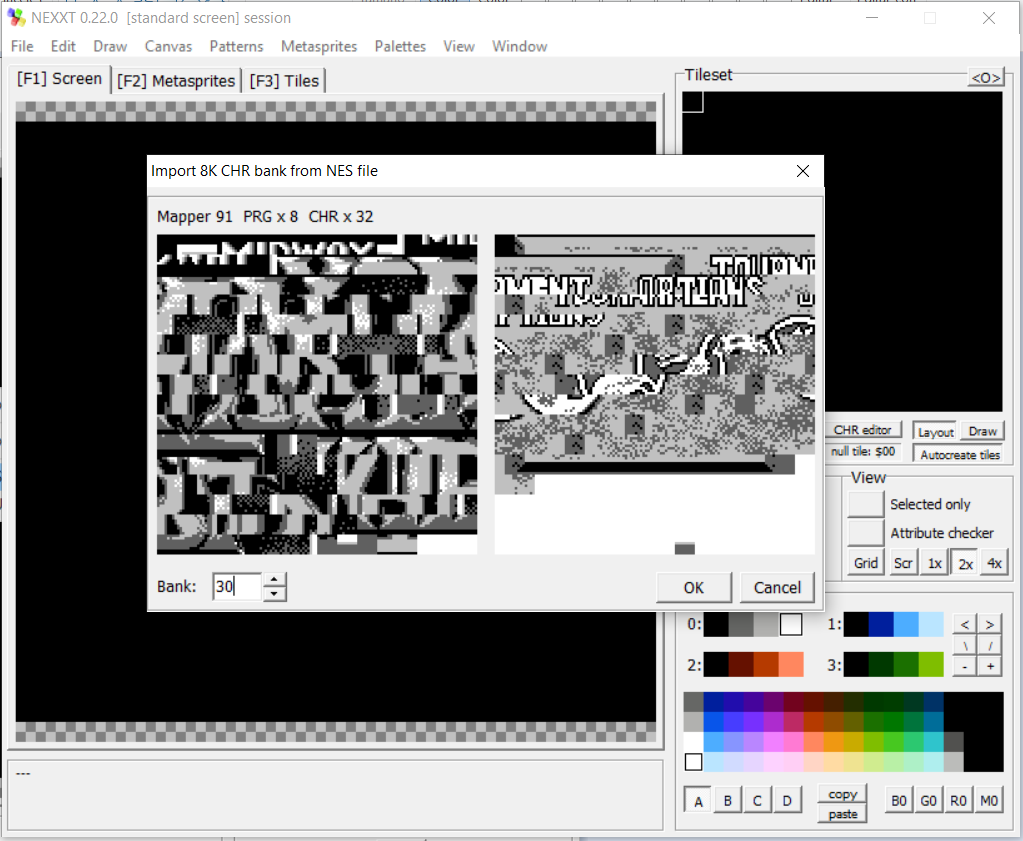
Image to edit:
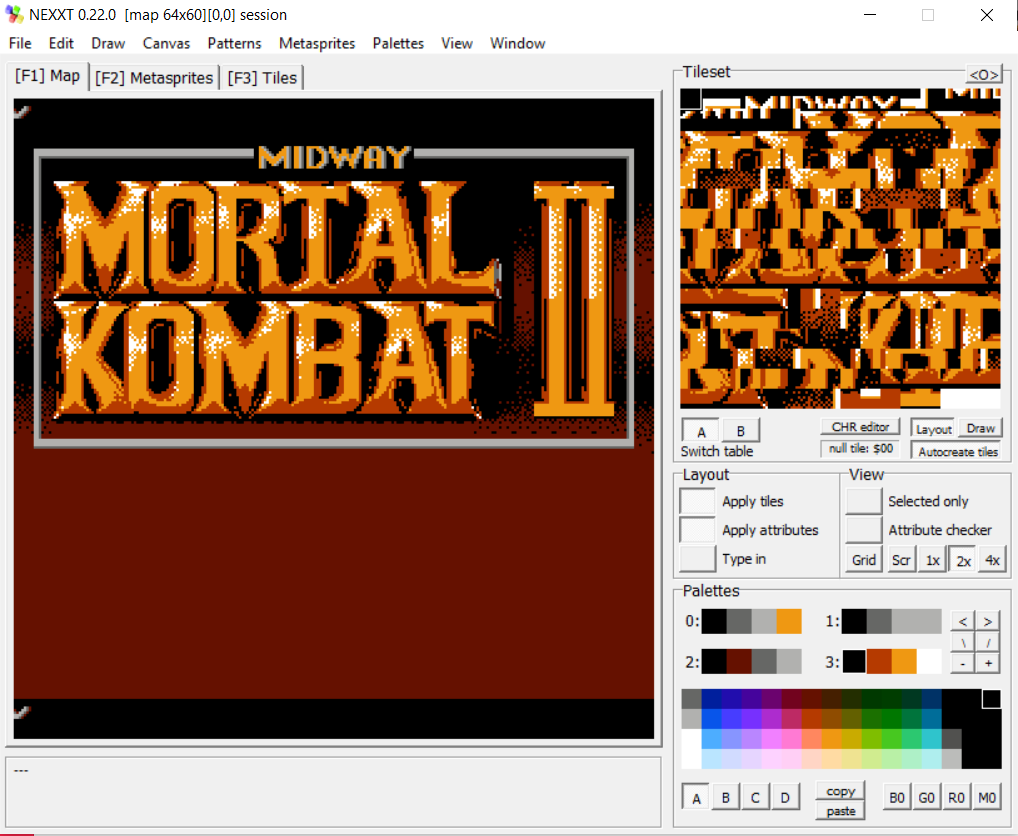
After:
edited screen:
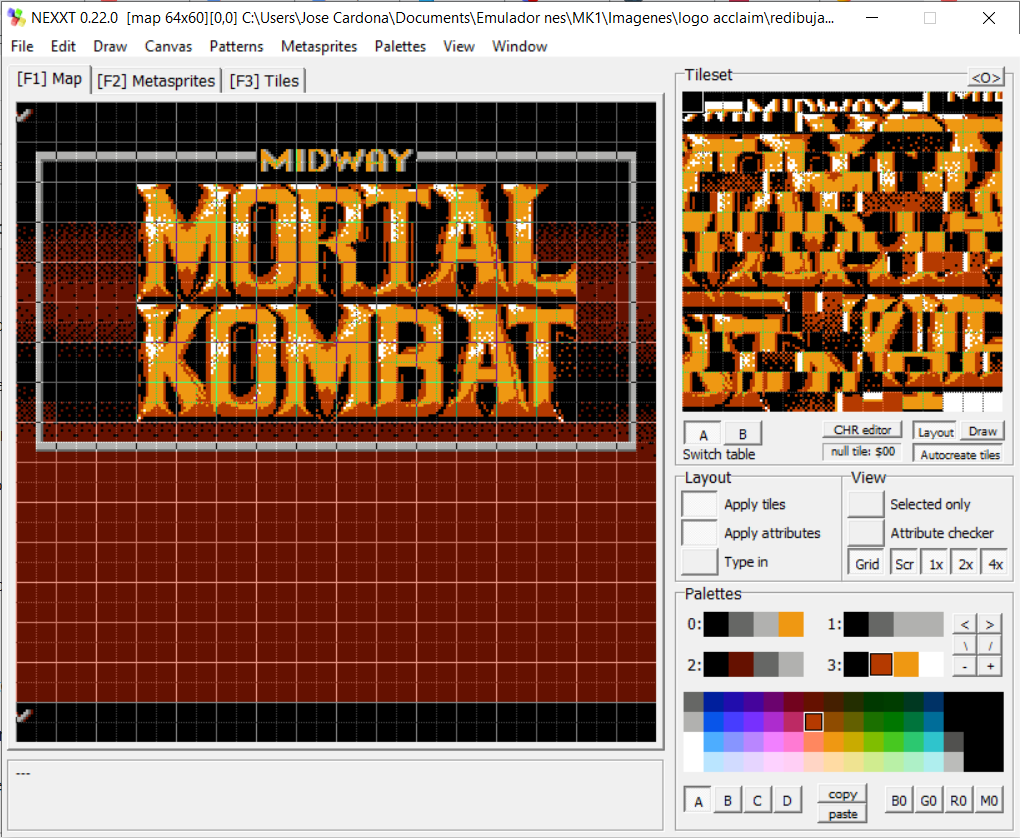

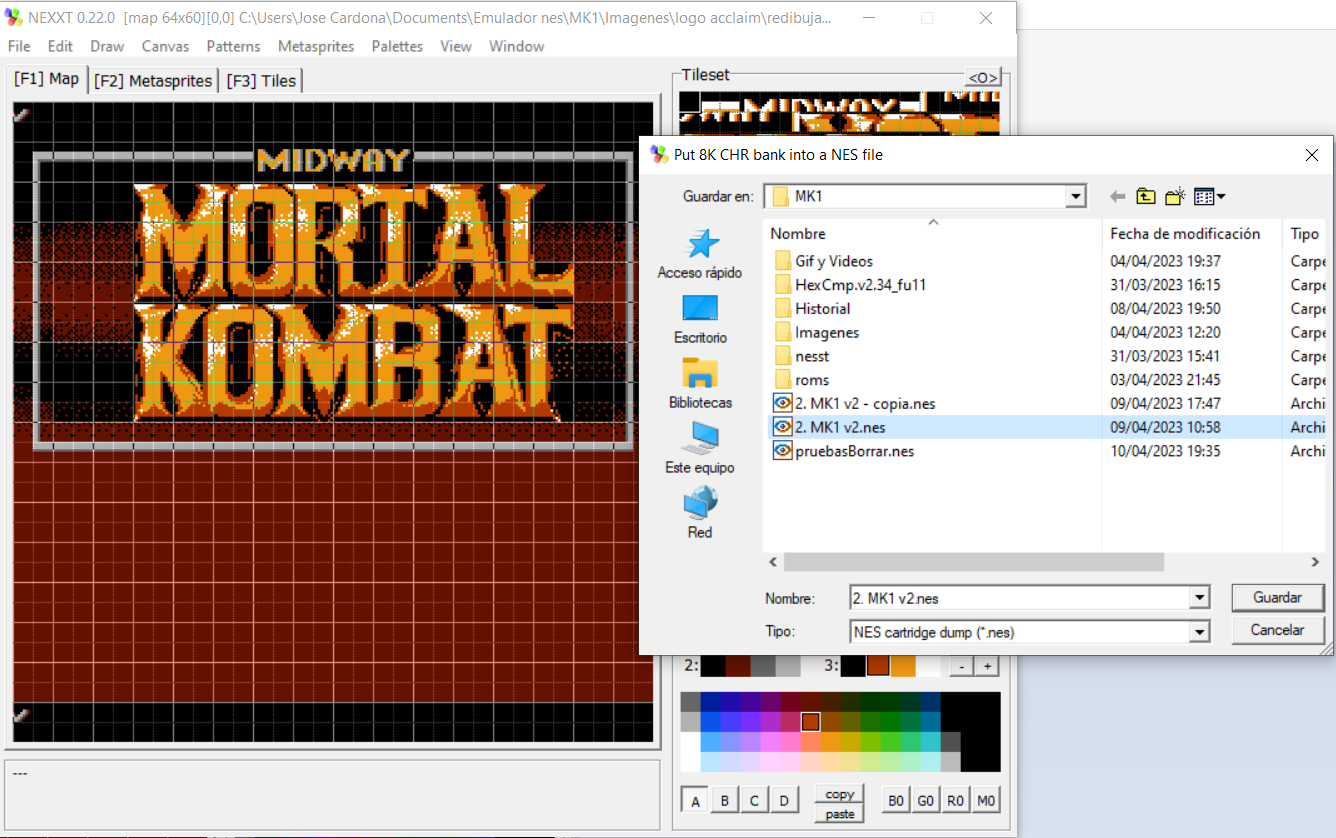
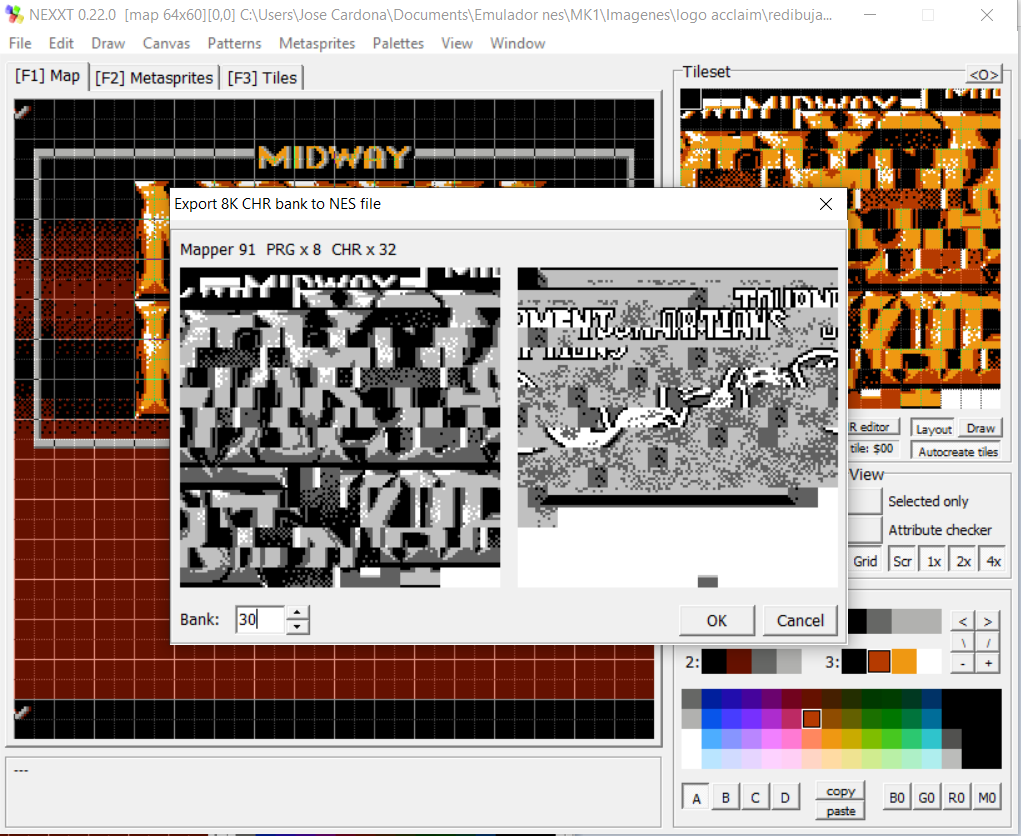
There are no changes:
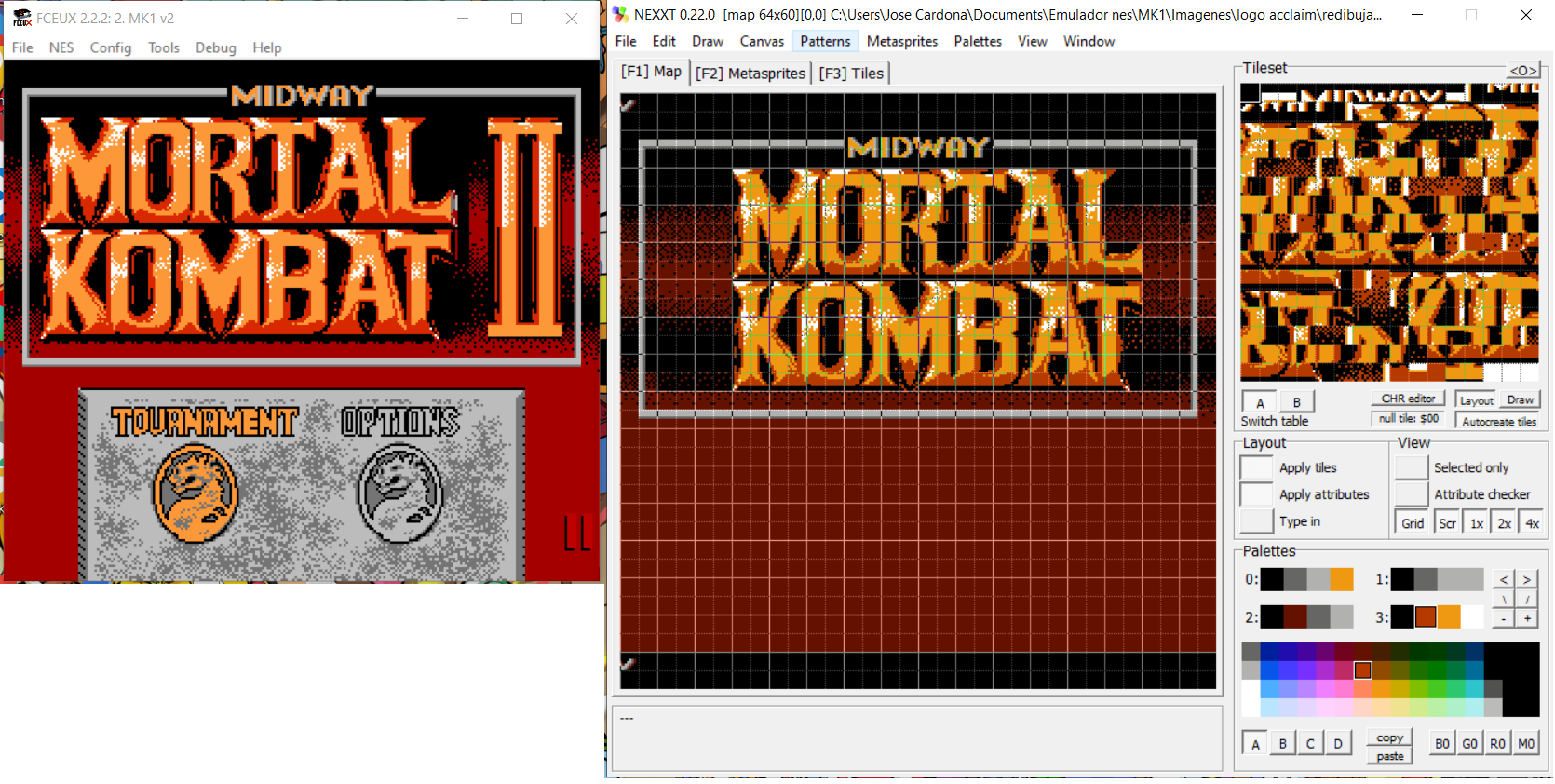
But I have noticed that in the "Tileset" session there are no changes and when exporting it returns the same without changes. What can I do to keep the changes in the rom?
I need help please


