Overview
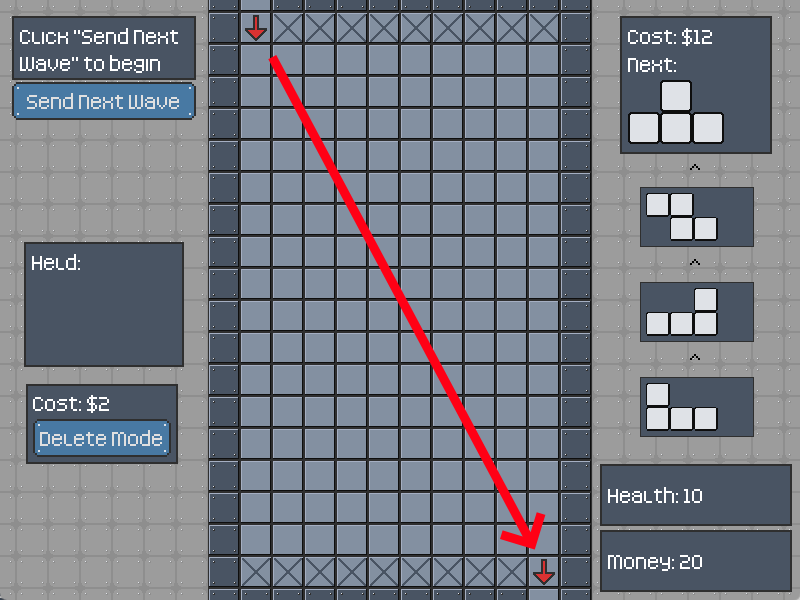
This is the game screen.
Enemies enter at the top left and move towards to bottom right.
If the enemies reach the bottom right, you lose health. If your health reaches 0, you lose.
This is a tower defense game. Place towers to fight off waves of enemies for as long as you can.
Controls
Basic Controls
You use tetromino pieces to place towers.
Left Click - Select / Unselect / Place pieces
Right Click - Rotate piece
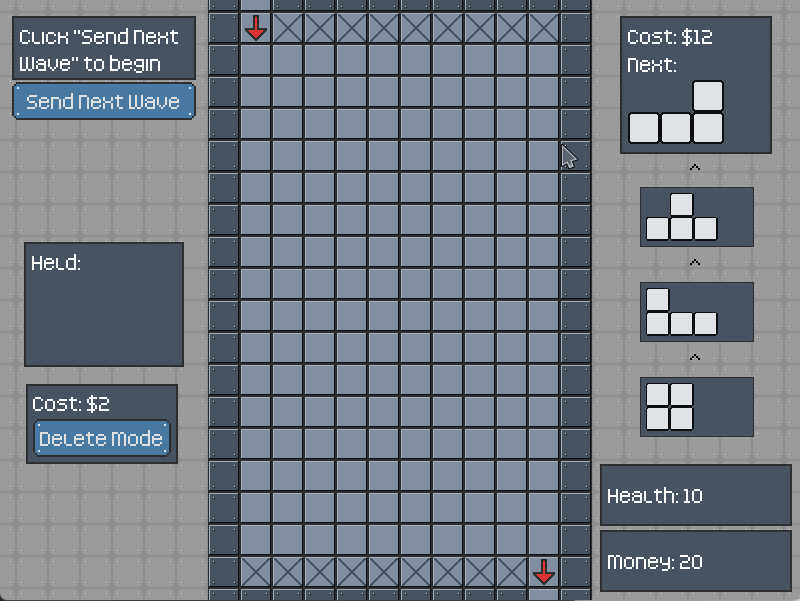
The next piece you can use is determined randomly. The next pieces available to you are also visible.
Each square in the tetromino represents one tower.
You cannot place a tower out of bounds, on top of existing towers, or in a way that would completely block off the enemy's path.
You need money in order to buy towers.
Hold Slot
You have one hold slot where you can store tetrominoes for later use.
Left Click - Place/ swap with the piece in the hold slot
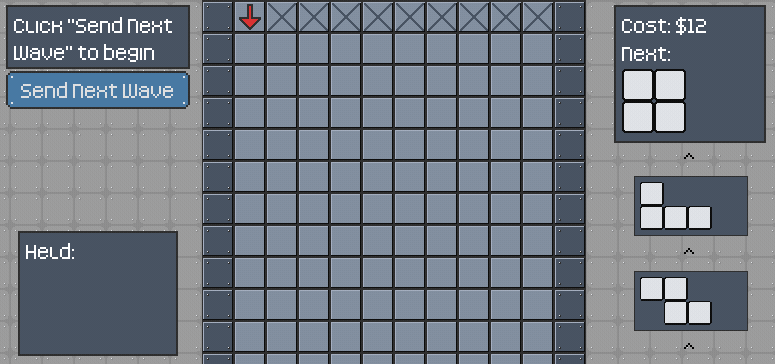
Deleting Towers
You can use delete mode to pay to delete towers.
Left Click - Toggle Delete Mode
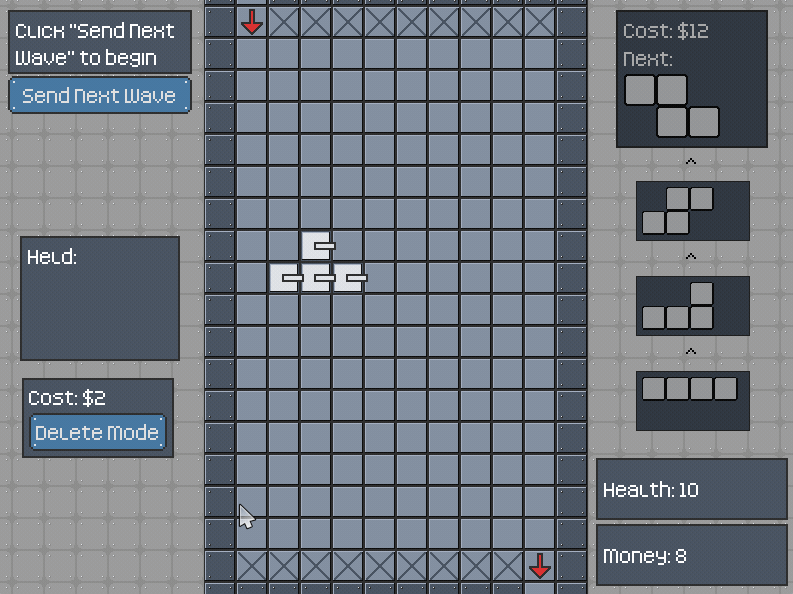
Towers
Towers will fire automatically when an enemy enters its range.
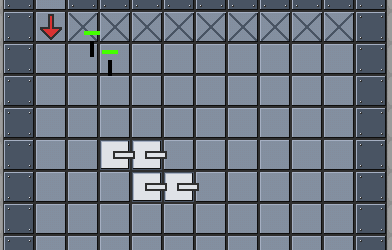
Towers do not last forever: they have a durability. After a certain number of shots, it will be destroyed.
Mouse over a tower to see its range and health.
Enemy Waves
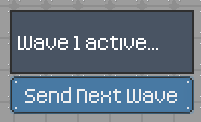
Click the "Send Next Wave" button to send a new wave of enemies.
Enemies get stronger with each wave.
Tips
- Make a maze for enemies to travel through. The longer the maze, the better.
- Because towers don't last forever, holes in your defenses will open occasionally. Walls with one block thickness are dangerous because a destroyed tower means that enemies can shortcut your maze.
- Something interesting might happen if you try and make an unbroken horizontal line of towers.


